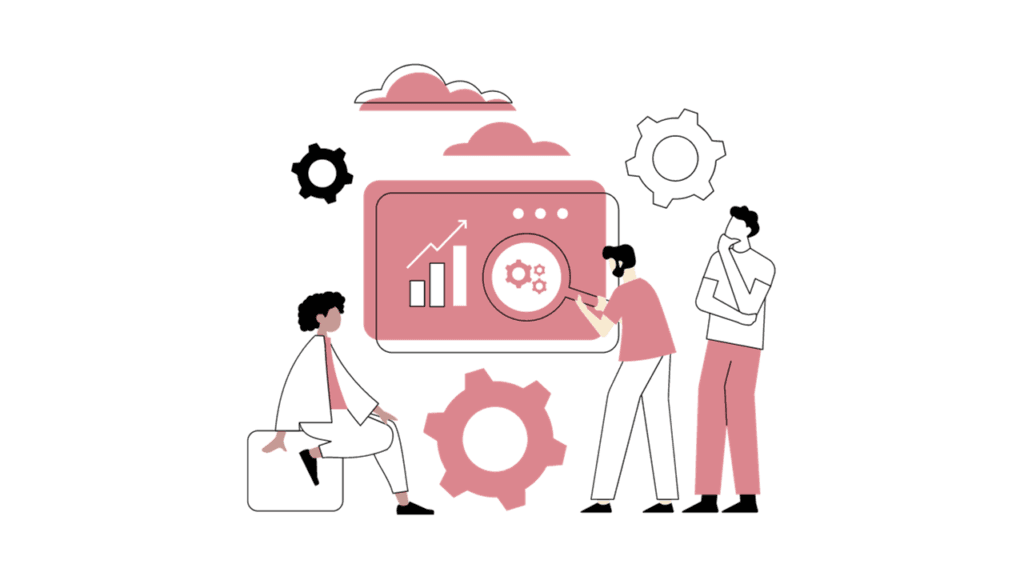Introduction
In the world of writing and content creation, word counting plays a crucial role. Whether you are a professional writer, a student working on an essay, or a blogger trying to meet a word count requirement, accurately counting the number of words in a piece of text is essential. It not only helps you stay organized but also allows you to effectively manage your time and meet deadlines.
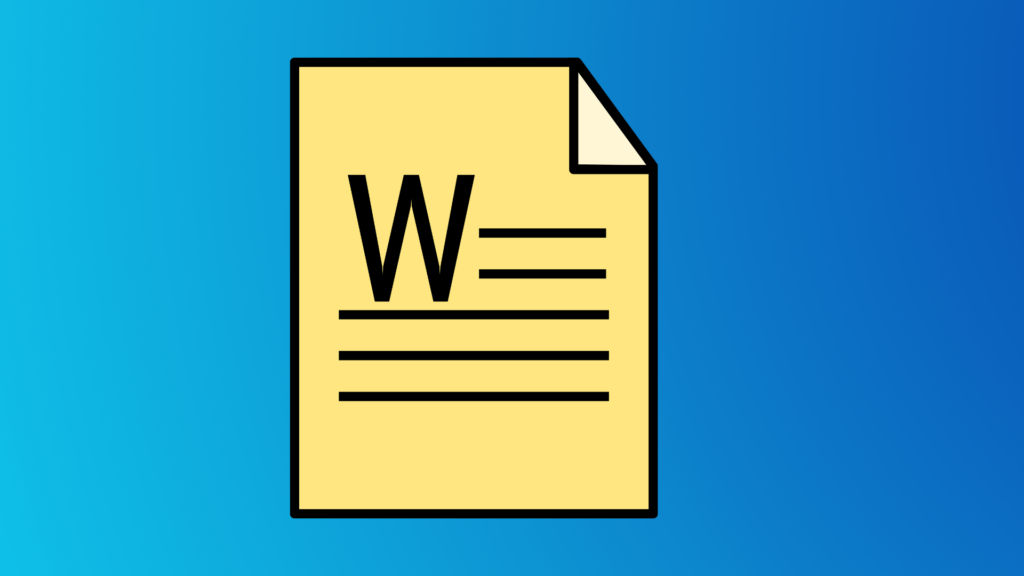
What is a word counter tool?
A word counter tool, whether it is a software program or an online tool, serves the purpose of calculating the exact number of words present in a given text. These tools are specifically designed to offer a quick and efficient word count, making them highly valuable for a wide range of individuals, including writers, editors, students, and professionals from diverse fields.
By utilizing word counter tools, these individuals can easily keep track of the word count in their documents, ensuring accuracy and efficiency in their work.
Benefits of using a word counter tool
Using a word counter tool offers several benefits. Firstly, it saves time and effort by automating the process of counting words. Instead of manually going through every word in a document, you can simply paste the text into the tool and get an instant word count. This allows you to focus on the content itself rather than getting caught up in tedious counting.
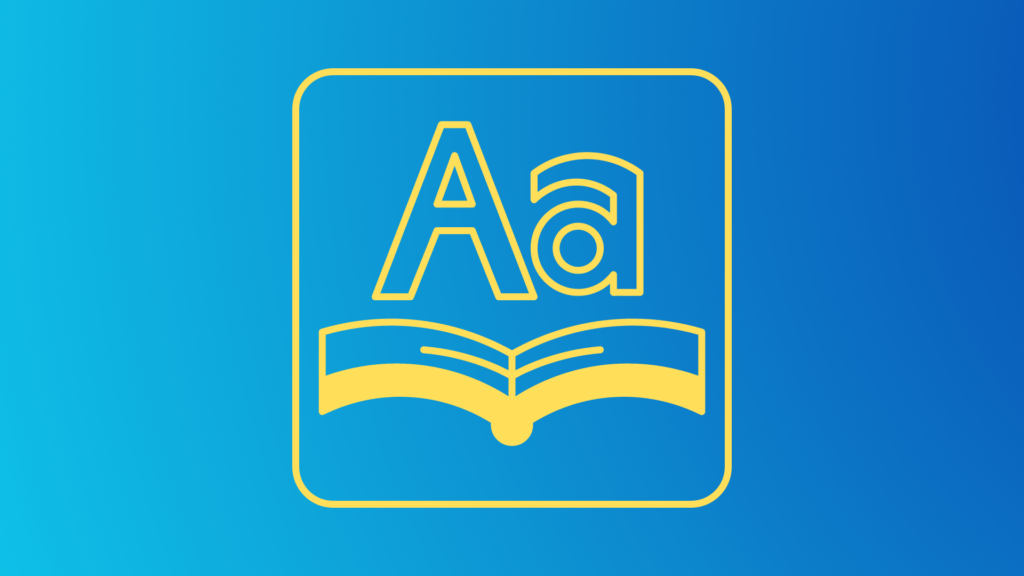
Secondly, word counter tools provide accuracy. They eliminate the possibility of human error that can occur when counting words manually. By relying on a reliable tool, you can be confident that the word count you receive is precise and trustworthy.
Lastly, word counter tools often come with additional features. These may include character count, sentence count, and paragraph count, among others. Having access to these extra metrics can provide valuable insights into the structure and composition of your text.
A step-by-step guide to creating your online word counter tool
Creating an online word counter tool can be a highly beneficial and practical project for individuals who have an interest in coding and web development. By carefully following a step-by-step guide, you will be able to create your very own word counter tool that can effectively count the number of words in any given text or document.
The process involves gaining a solid understanding of the fundamental concepts of web development, utilizing HTML, CSS, and JavaScript to construct the user interface and functionality and ultimately deploying the tool online for others to utilize and benefit from.
To assist you in successfully creating your online word counter tool, here is a detailed step-by-step guide:
- Set up your development environment:
- Begin by installing a reliable text editor, such as Visual Studio Code, which will allow you to efficiently write and edit your code.
- Additionally, it is crucial to install a web server, such as Apache, which will enable you to test your web application locally and ensure its functionality.
- Create the HTML structure:
- Open a new HTML file and establish the basic structure by utilizing appropriate HTML tags.
- Within this structure, create a form element that includes a text area where users can conveniently input their desired text.
- Style the user interface:
- Utilize CSS to enhance the visual appeal of the form and text area, making them more visually appealing and user-friendly.
- Consider incorporating elements such as padding, borders, and colors to further enhance the overall user experience.
- Implement the word counting functionality:
- Employ JavaScript to effectively handle the form submission event, ensuring seamless functionality.
- Retrieve the input text from the text area, allowing for accurate word counting.
- Utilize a regular expression to split the text into an array of words, facilitating the counting process.
- Finally, count the number of words within the array and display the result to the user clearly and concisely.

- Test and debug your application:
- Open the HTML file in your preferred web browser to thoroughly test the word counter tool. (Like Google Chrome, Mozilla, Opera, Internet Explorer)
- Verify that the tool accurately counts the words within the input text, ensuring its reliability and accuracy.
- Should any issues or errors arise during testing, diligently debug and resolve them to guarantee optimal functionality.
- Deploy your word counter tool online:
- Select a suitable hosting provider, such as GitHub Pages or Netlify, to effectively deploy your application and make it accessible to users worldwide.
- Create a dedicated repository for your project and proceed to push your code to the repository, ensuring proper version control and organization.
- Configure the hosting provider to serve your application online, allowing users to conveniently access and utilize your word counter tool.
- Share and promote your word counter tool:
- Actively announce the availability of your tool on various social media platforms and coding communities, effectively reaching a wider audience.
- Provide a direct link to your online word counter tool, encouraging others to try it out and benefit from its functionality.
- Embrace user feedback and suggestions, utilizing them to make necessary improvements and enhancements to your tool.
By meticulously following these comprehensive step-by-step instructions, you will be able to successfully create your very own online word counter tool and share it with others. This project not only serves as an excellent opportunity to enhance your coding skills but also provides a valuable tool that can greatly benefit users in a multitude of contexts.
Understanding the basics of programming for a word counter tool
Creating a word counter tool can be a highly beneficial and educational programming project, especially for beginners who are looking to enhance their skills practically. The process of developing such a tool involves utilizing various programming languages, each with its own unique set of features and advantages.
- Python: Python is widely recognized for its versatility, simplicity, and readability. It offers a wide range of built-in functions and libraries that make it incredibly convenient to manipulate strings and accurately count words. With its user-friendly syntax and extensive documentation, Python provides an excellent platform for beginners to dive into the world of programming.
- JavaScript: JavaScript, commonly used for web development, is another powerful language that can be utilized to create a word counter tool that runs directly in a browser. It boasts a plethora of string manipulation methods and can be seamlessly combined with HTML and CSS to create a comprehensive user interface. This makes JavaScript an ideal choice for those interested in developing web-based word counter tools.

- Java: Java, a widely adopted language with a strong emphasis on object-oriented programming, offers robust string manipulation methods that are well-suited for creating a word counter tool with a graphical user interface. Its extensive libraries and vast community support make it an excellent choice for developers who prefer a language that is both powerful and widely used.
- C#: Developed by Microsoft, C# is a programming language commonly employed for Windows application development. It provides developers with a wide range of string manipulation capabilities, making it an ideal choice for creating a word counter tool with a user-friendly interface. C# offers a seamless integration with the Windows operating system, allowing developers to create efficient and visually appealing word counter tools.
- Ruby: Known for its simplicity and elegance, Ruby is a dynamic, object-oriented language that offers built-in methods for working with strings. It provides developers with a clean and concise codebase, making it an excellent choice for creating a word counter tool that is both efficient and easy to maintain. Ruby’s focus on simplicity and readability makes it a popular choice among developers who value clean and elegant code.
- PHP: PHP, a server-side scripting language commonly used for web development, offers a wide range of string manipulation functions. It can be seamlessly integrated into websites or web applications, making it an ideal choice for creating a word counter tool that can be easily incorporated into existing web projects. With its extensive documentation and widespread use in the web development community, PHP provides developers with a reliable and efficient platform for creating word counter tools.
These examples represent just a fraction of the programming languages available for creating word counter tools. The choice of language ultimately depends on the developer’s familiarity, project requirements, and target platform. By embarking on a word counter tool project, beginners can gain valuable experience and enhance their programming skills while exploring the unique features and advantages offered by different programming languages.
Designing the user interface for your word counter tool
Designing a user interface for a word counter tool requires careful consideration of the user’s needs and preferences. Here are a few best practices to create an effective and user-friendly UI:
- Minimalistic Design: A clean and clutter-free interface allows users to focus on the task at hand without distractions. Use ample white space, clear typography, and minimalistic icons to create a visually appealing UI.
- Intuitive Layout: Arrange the elements logically and intuitively to make it easy for users to understand and navigate. Place the word count display prominently, along with clear instructions on how to use the tool.
- Real-Time Feedback: Update the word count in real-time as the user types or pastes text. This feature provides instant feedback and enhances the user experience by eliminating the need for additional clicks or actions.
- Customization Options: Allow users to customize the appearance and behavior of the word counter tool. This can include options to change the font size, color scheme, or even the background image to suit individual preferences.

- Error Handling: Implement error handling to provide meaningful error messages when the user encounters any issues. For example, if the user inputs an unsupported file format, display a clear error message explaining the issue and possible solutions.
- Responsive Design: This allows users to access the word counter tool seamlessly from their desktops, tablets, or mobile devices.
- Keyboard Shortcuts: Provide keyboard shortcuts to enhance productivity and efficiency. This can include shortcuts for common actions such as copying, pasting, or clearing the text.
- Help and Documentation: Include a help section or documentation that provides instructions on how to use the word counter tool effectively. This can include FAQs, video tutorials, or tooltips to assist users in utilizing all the features of the tool.
By following these best practices, you can design a user-friendly interface for your word counter tool that enhances the user experience and makes it a valuable tool for anyone who needs to count words.
Implementing the word-counting functionality
To implement the word-counting functionality, follow these steps:

- Step 1: Retrieve the selected text from the input source or user input.
- Step 2: Remove any leading or trailing spaces from the text to ensure accurate word count.
- Step 3: Split the text into individual words using a whitespace delimiter.
- Step 4: Initialize a counter variable to keep track of the number of words.
- Step 5: Iterate through each word in the text and increment the counter variable by 1 for each word encountered.
- Step 6: Display the final word count to the user or store it in a variable for further processing.
By following these steps, you can easily implement the word-counting functionality in any programming language or application.
Main features of Word Counter Tool
The Word Counter Tool is a highly valuable resource for writers, students, and professionals due to its numerous features that cater to their specific needs. Let’s take a closer look at some of the key features that make this tool stand out:
- Accurate Word Count: One of the most essential functions of the Word Counter Tool is its ability to provide an accurate word count for any given text. This feature ensures precision and reliability, as it meticulously counts every single word.
- Character Count: In addition to the word count, the tool also offers a character count feature. This is particularly useful for individuals who have specific character limits to adhere to, such as those writing social media posts or academic assignments.
- Sentence and Paragraph Count: The Word Counter Tool goes beyond simply counting words and characters. It also provides users with a comprehensive overview of their text’s structure by offering a count of sentences and paragraphs. This feature allows writers to analyze the organization and flow of their content.
- Reading Time Calculation: Bloggers and content creators will find the estimated reading time calculation feature particularly beneficial. By utilizing this tool, they can provide their readers with an idea of how long it will take to read their articles. This information can help readers plan their time accordingly and engage more effectively with the content.
- Keyword Density Analysis: Search engine optimization (SEO) is a crucial aspect of content creation, and the Word Counter Tool recognizes this. It offers a keyword density analysis feature that highlights the most frequently used words or phrases in the text. This analysis enables users to optimize their content for search engines, ultimately improving their online visibility.
- File Upload Option: To accommodate users with longer texts or existing documents, the Word Counter Tool allows for file uploads in various formats, including Word documents and PDFs. This convenient feature saves users time and effort, as they can easily analyze their content without the need for manual input.
- User-Friendly Interface: The tool’s user-friendly interface is designed to ensure a seamless experience for all users. Its intuitive design and straightforward navigation make it easy to access and utilize the tool’s features. Users can obtain quick and accurate results without encountering any complicated steps or processes.
In conclusion, the Word Counter Tool offers a wide range of features that cater to the diverse needs of users working with written content. Whether it’s for writing assignments, blog posts, or SEO optimization, this tool serves as an invaluable asset in analyzing and optimizing text for various purposes.
With its accurate word count, character count, sentence and paragraph count, reading time calculation, keyword density analysis, file upload option, and user-friendly interface, the Word Counter Tool is a must-have resource for anyone seeking to enhance their written content.
Testing and troubleshooting your word counter tool
After implementing the word counting functionality, it is crucial to thoroughly test your word counter tool. Test it with different types of texts, including long and short paragraphs, sentences with punctuation marks, and special characters.
Check if the word count matches the expected results. You should also test for any potential bugs or errors in the code. If you encounter any issues, debug and troubleshoot them until your word counter tool is running smoothly.
Tips for optimizing and improving your word counter tool
Now that you have created your online word counter tool, here are some tips to optimize and improve its functionality:
- Add additional features: Consider expanding your word counter tool to include other useful metrics such as character count, sentence count, or average word length. This will enhance the versatility and usefulness of your tool.
- Implement a responsive design: Ensure that your word counter tool is responsive and compatible with different screen sizes and devices.
- Enable text formatting: Allow users to format their text by adding options for font size, style, and color. This will give users more control over the appearance of their text.
- Provide progress indicators: If the word counting process takes longer for larger texts, consider adding a progress indicator to keep users informed and engaged.
- Regularly update and maintain your tool: Keep up with the latest programming languages and technologies to ensure that your word counter tool remains relevant and functional.
How To Make Money From Word Counter Tool
To make money from a word counter tool, you can consider the following strategies:
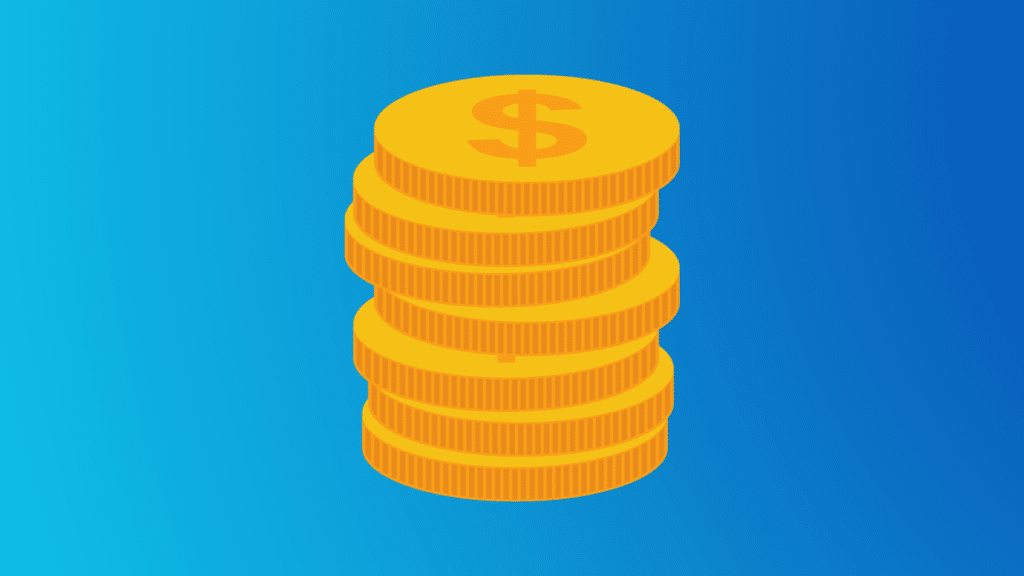
- Advertisements: One of the most common ways to monetize a word counter tool is by displaying advertisements. By partnering with ad networks or directly approaching advertisers, you can display relevant ads on your tool’s interface. This can generate revenue through pay-per-click or pay-per-impression models. Advertisements serve as a valuable source of income for many online platforms, and incorporating them into your word counter tool can help you generate a steady stream of revenue.
- Premium Features: Another effective strategy is to offer additional premium features that users can unlock by paying a fee. These features could include advanced analytics, grammar checkers, or plagiarism detectors. By providing extra value, you can attract users who are willing to pay for enhanced functionality. Premium features not only increase the perceived value of your word counter tool but also provide an opportunity for users to support your work financially.
- Affiliate Marketing: Partnering with writing-related products or services and earning a commission for each referral or sale made through your word counter tool is a lucrative option. For example, you can promote writing courses, e-books, or writing tools and earn a percentage of the revenue generated from your referrals. Affiliate marketing allows you to leverage your tool’s user base to generate additional income while also providing valuable resources to your users.
- Content Marketing: Utilizing your word counter tool to attract a larger audience and build brand awareness is a strategic approach. By creating valuable content around writing, editing, and grammar tips, you can establish yourself as an authority in the field. Monetizing this content through sponsored content, sponsored reviews, or by promoting your own products or services can further enhance your revenue streams. Content marketing not only generates income but also helps you establish a strong online presence and engage with your target audience.
- Data Analytics: Collecting and analyzing the data generated by your word counter tool can provide valuable insights into writing trends, keyword usage, or content optimization. By packaging this data and offering it as a service to businesses or marketing agencies looking for valuable writing insights, you can create an additional revenue stream. Data analytics can help businesses make informed decisions and improve their writing strategies, making your tool a valuable resource for them.
Remember, the success of monetizing a word counter tool depends on attracting a large user base and providing value that users are willing to pay for. Continuously improving the tool’s functionality and offering an exceptional user experience will help you maximize your earning potential. By implementing these strategies, you can turn your word counter tool into a profitable venture while continuing to provide a valuable service to writers and content creators.
Top 10 free and paid word counter tools
Top 10 Free and Paid Word Counter Tools:
Word counter tools are extremely important for writers, students, and professionals as they allow them to keep track of their word count and ensure that they meet specific requirements. In this article, we will explore the top 10 free and paid word counter tools that are currently available in the market.
- WordCounter.net (Free): WordCounter.net is a user-friendly tool that provides accurate word, character, and paragraph count. It goes beyond just counting words and offers additional features such as keyword density analysis, readability analysis, and spell-checking. This tool is perfect for those who want a comprehensive word-counting experience.
- Word Count Tool (Free): If you are looking for a simple online tool that counts words and characters, then Word Count Tool is the perfect choice for you. It allows you to exclude or include specific elements like HTML tags or punctuation marks, giving you more control over your word count.
- Word Counter Plus (Paid): For those who require advanced features, Word Counter Plus is the ideal tool. It not only counts words and characters but also offers features like tracking word frequency, generating word clouds and providing detailed statistics on content readability. This tool is perfect for professionals who need in-depth analysis of their written content.
- Character Count Online (Free): Character Count Online is a basic tool that counts characters, words, and sentences. Additionally, it provides a character frequency analysis, giving you insights into the distribution of characters in your text.
- Easy Word Count (Free): Easy Word Count is a versatile tool that not only counts words but also provides information on the number of characters, sentences, paragraphs, and even reading time. This tool is perfect for writers who want a comprehensive overview of their written content.
- Word Count Tool (Paid): If you are looking for a comprehensive word counting tool, then Word Count Tool is worth considering. It counts words, characters, paragraphs, and sentences, and also offers additional features like a readability score and keyword density analysis. This tool is perfect for those who need a detailed analysis of their written content.
- Online Word Counter (Free): Online Word Counter is a simple tool that counts words, characters, and sentences. It also allows you to exclude specific elements like spaces or line breaks, giving you more control over your word count.
- Word Count Tool (Free): This tool provides a quick and straightforward way to count words, characters, and paragraphs. Additionally, it allows you to analyze text by word frequency, giving you insights into the usage of different words in your content.
- Word Count Checker (Paid): Word Count Checker is a professional tool that counts words, characters, and sentences. It offers advanced analysis features such as readability scores, keyword density analysis, and text statistics. This tool is perfect for professionals who require detailed analysis of their written content.
In conclusion, these top 10 free and paid word counter tools offer a wide range of features to assist writers in accurately measuring word counts and analyzing their content. Whether you need a basic word count or advanced analysis, there is a tool to suit your needs. So, go ahead and choose the tool that best fits your requirements, and start counting those words!
Conclusion
In conclusion, word counting is an essential aspect of writing and content creation. Whether you are a professional writer, a student, or a blogger, having an accurate word count is crucial. By utilizing word counter tools, you can streamline the process, save time, and ensure accuracy. So why not take the next step and create your online word counter tool today?
FAQS
Can I use any programming language to create a word counter tool?
Do I need to be an expert programmer to create a word counter tool?
Can I customize the user interface of my word counter tool?
What other features can I add to my word counter tool?
How can I test my word counter tool?
What if I encounter bugs or errors in my word counter tool?
Is it necessary to regularly update and maintain my word counter tool?
Can I add text formatting options to my word counter tool?
How can I make my word counter tool accessible to a wider range of users?
Why is word counting important in writing?
A Step-by-Step Guide to Creating Your Online Word Counter Tool. Manglastubh By Ankit Akolkar. Search on Google Free Online Courses.

Welcome to Manglastubh By Ankit Akolkar. Manglastubh website is designed and developed for all kinds of Knowledge-Based Blogs and Articles. Everyone will gain knowledge over here from this website.