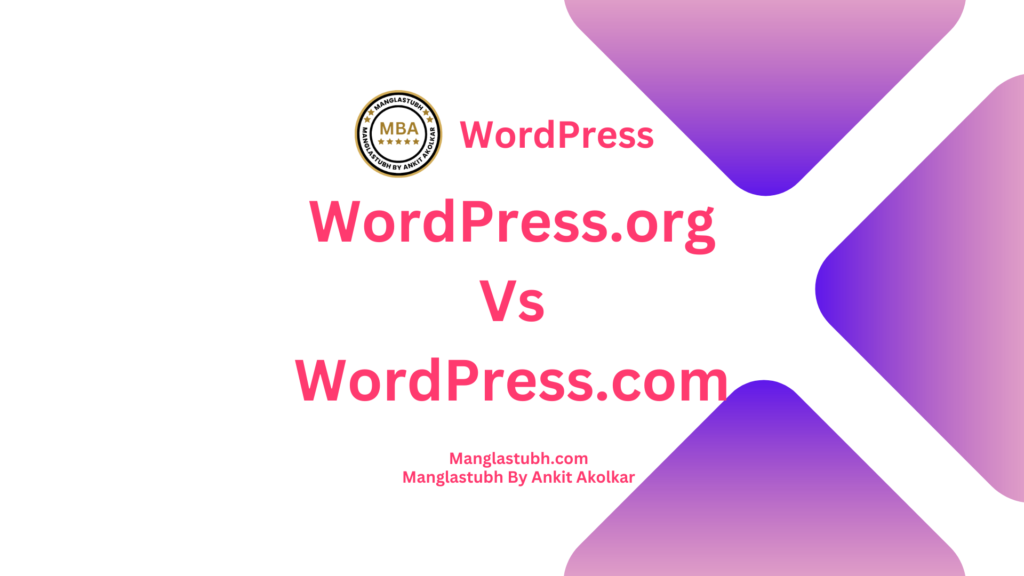Introduction to WordPress themes
WordPress has revolutionized the way we create websites. With its user-friendly interface and extensive range of themes, it has become the go-to platform for both beginners and experienced web developers. In this guide, we will delve into the world of WordPress themes and explore how they can transform your website. Whether you’re starting a blog, setting up an online store, or building a business website, understanding WordPress themes is crucial.
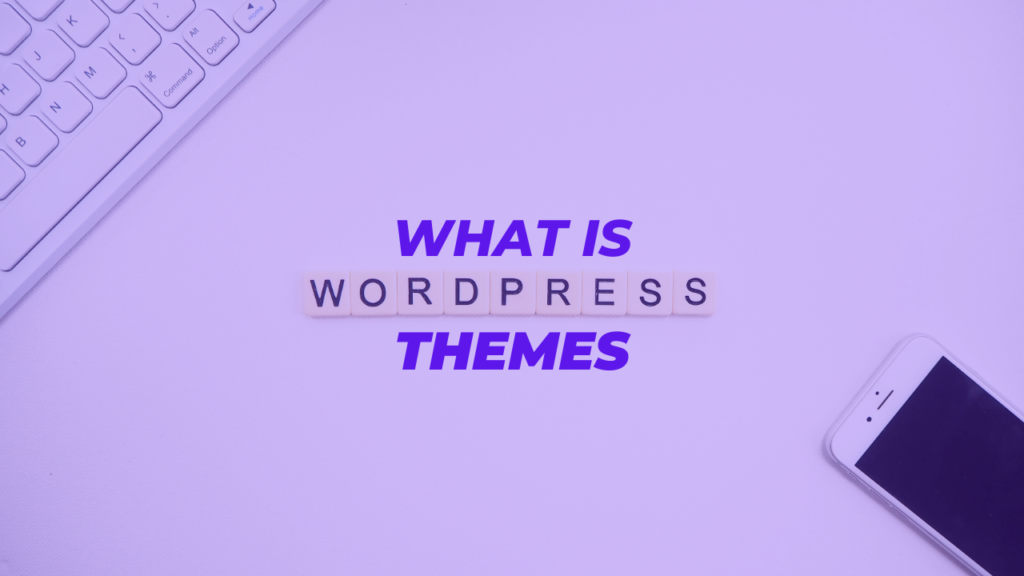
Understanding the importance of a WordPress theme
A WordPress theme is essentially the design template that determines the look and feel of your website. It includes the layout, colors, fonts, and other visual elements that create a cohesive and appealing user experience. The theme also affects the functionality of your website, as it determines how content is displayed and how users interact with it.
Choosing the right theme is essential because it sets the tone for your website and reflects your brand identity. A well-designed and responsive theme can enhance user engagement, improve search engine optimization (SEO), and ultimately drive more traffic to your site.
Different types of WordPress themes
There are thousands of WordPress themes available, catering to various industries and purposes. Understanding the different types of themes will help you narrow down your options and choose the most suitable one for your website.
- Free WordPress themes: These themes are available without any cost and are a great option for beginners or those on a tight budget. They may have limited customization options but can still provide a professional and polished look for your website.
- Premium WordPress themes: Premium themes are paid themes that offer more advanced features, customization options, and dedicated support. They are often designed by professional developers and are regularly updated to ensure compatibility with the latest WordPress version.
- Industry-specific themes: Many themes are designed with specific industries in mind, such as blogging, business, or e-commerce. These themes come with pre-designed templates and functionalities tailored to the needs of that particular industry.
Choosing the Proper WordPress theme for your website
Now that you have a basic understanding of WordPress themes, it’s time to choose the perfect one for your website.
- Purpose: Determine the primary purpose of your website. Are you starting a blog, setting up an online store, or promoting your business? Look for a theme that aligns with your goals and has the necessary features for your specific needs.
- Design and customization options: Evaluate the visual appeal of the theme and the extent to which you can customize it. Consider the color schemes, fonts, and layout options available. Look for themes that offer flexibility and allow you to create a unique and personalized website.
- Responsiveness: In today’s mobile-dominated world, it’s crucial that your website looks great and functions well on all devices. Choose a theme that is responsive and adjusts seamlessly to different screen sizes.
- Compatibility and support: Ensure that the theme you choose is compatible with the latest version of WordPress. Check if the theme developer offers support and regular updates to address any issues or bugs that may arise.
Exploring free WordPress themes
If you’re just starting or have a limited budget, free WordPress themes can be a great option. Despite being free, these themes often offer decent design options and basic functionality. Here are some of the top free WordPress themes for different purposes:

- Blogging: “Astra” is a popular free theme that offers a clean and minimalist design, perfect for bloggers who want to highlight their content. It is highly customizable and comes with pre-designed templates for different blog layouts.
- Business: “Neve” is a free theme that is ideal for small businesses. It has a modern and professional design, with customizable sections for showcasing your services, team members, and testimonials.
- E-commerce: “ShopIsle” is a free theme specifically designed for online stores. It features a visually appealing layout, product galleries, and integration with popular e-commerce plugins like WooCommerce.
Understanding premium WordPress themes
While free themes can meet the needs of many websites, premium WordPress themes offer a higher level of customization, advanced features, and dedicated support. Investing in a premium theme can give your website a professional and polished look. Here are some benefits of using premium WordPress themes:
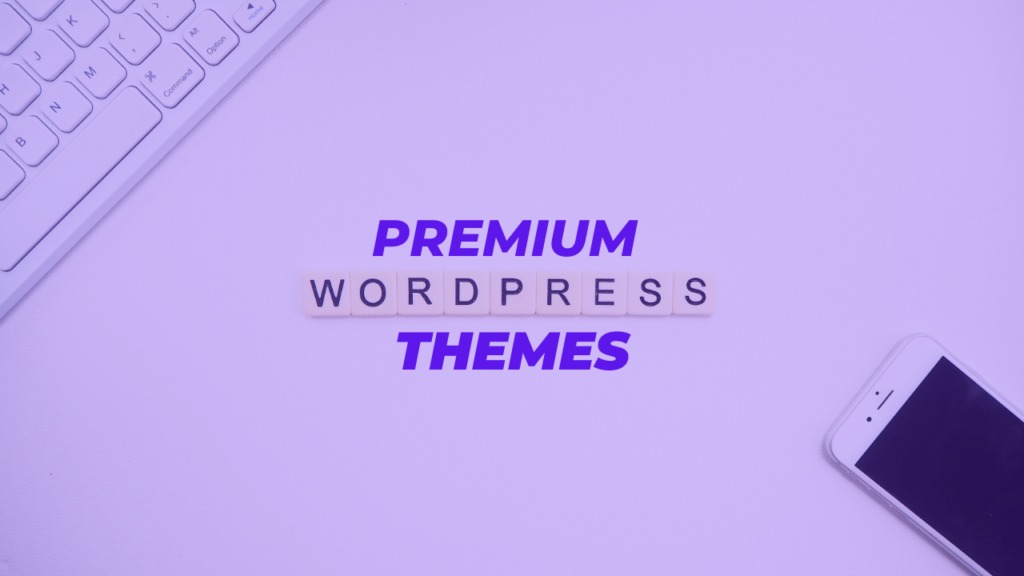
- Unique design: Premium themes often come with exclusive designs that are not available in free themes. These designs are professionally crafted and can give your website a unique and distinctive look.
- Advanced customization options: Premium themes offer a wide range of customization options, allowing you to tailor your website to your exact requirements. You can easily change colors, fonts, layouts, and other elements to create a personalized and branded website.
- Dedicated support: Premium theme developers provide dedicated support to their customers. If you encounter any issues or need assistance with customization, you can rely on their expertise to resolve any problems quickly.
Popular premium WordPress themes for various industries
When it comes to premium WordPress themes, there are plenty of options available for different industries. Here are some popular choices:
- Blogging: “Divi” is a versatile and highly customizable theme that is perfect for bloggers. It offers a drag-and-drop builder, allowing you to create unique layouts without any coding knowledge.
- Business: “Avada” is a popular theme for businesses of all sizes. It offers a wide range of design options, pre-built templates, and integration with popular plugins like WooCommerce and Contact Form 7.
- E-commerce: “Flatsome” is a top-rated theme for online stores. It comes with a built-in drag-and-drop builder, optimized product pages, and a variety of customization options to create a visually stunning e-commerce website.
Customizing your WordPress theme
Once you have chosen the perfect WordPress theme for your website, it’s time to customize it to reflect your brand identity and unique style.
- Appearance: Customize the colors, fonts, and overall look of your website to match your brand. Many themes offer built-in options to make these changes without any coding knowledge.
- Layout: Modify the layout of your website to create a unique and engaging user experience. Rearrange sections, add or remove sidebars, and adjust the placement of elements to create a visually appealing design.
- Plugins: Extend the functionality of your theme by adding plugins. Plugins allow you to add features like contact forms, social media integration, sliders, and much more. Explore the wide range of plugins available in the WordPress repository to enhance your website’s functionality.
Best practices for customizing your WordPress theme
While customizing your WordPress theme can be exciting, it’s important to follow some best practices to ensure a smooth and successful customization process:
- Backup your website: Before making any major changes to your theme, always create a backup of your website.
- Test your changes: Whenever you make any customizations, thoroughly test your website to ensure that everything is functioning correctly. Check for any broken links, formatting issues, or compatibility problems with different devices and browsers.
- Keep your theme and plugins updated: Regularly update your theme and plugins to ensure that you have the latest security patches and bug fixes. Outdated themes and plugins can pose a security risk and may cause compatibility issues with newer versions of WordPress.
FREQUENTLY ASKED QUESTIONS
How do I back up my WordPress website before customizing my theme?
How do I test my WordPress theme customizations?
Why is it important to keep my WordPress theme and plugins updated?
How can outdated themes and plugins affect my WordPress website?
Where can I find WordPress themes for my website?
MORE FAQ’S
Can I customize my WordPress theme without coding knowledge?
Are there any limitations to customizing a WordPress theme?
Can I switch my WordPress theme after customizing my website?
Can I use multiple plugins to customize my WordPress theme?
How do I select the right theme for my website?
Conclusion
WordPress themes are a powerful tool that can transform your website, regardless of your level of expertise. Whether you choose a free theme or invest in a premium one, understanding the customization options and best practices is essential for creating a visually appealing and functional website. So, take the time to explore different themes, experiment with customization, and unleash the true potential of your website with WordPress themes.
What is WordPress Theme? Manglastubh By Ankit Akolkar. Search on Google Free Online Courses.

Welcome to Manglastubh By Ankit Akolkar. Manglastubh website is designed and developed for all kinds of Knowledge-Based Blogs and Articles. Everyone will gain knowledge over here from this website.