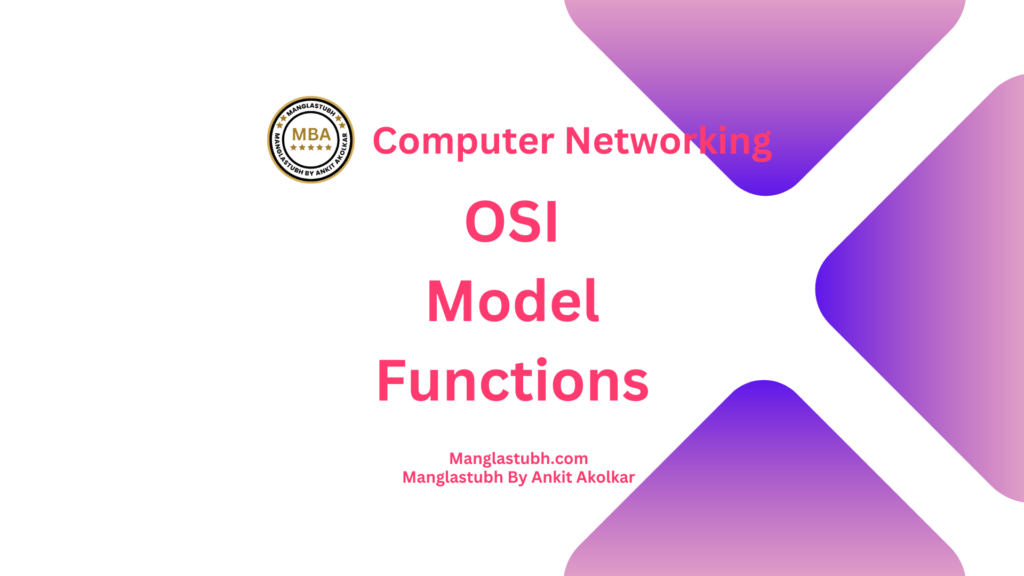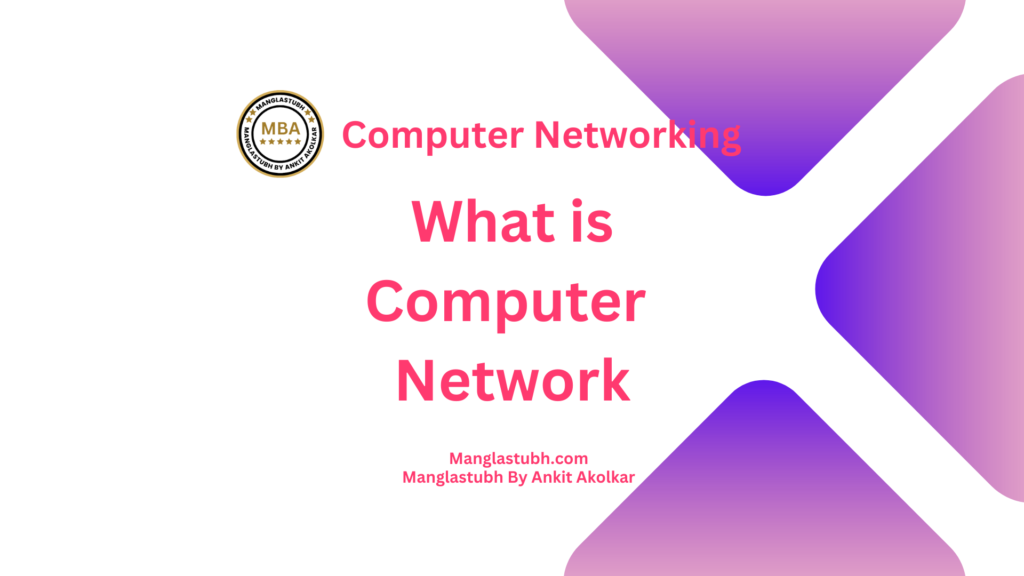Introduction
A workgroup network model is a type of computer networking system. That is used in small to medium-sized businesses, homes, and other environments. Where a centralized network infrastructure may not be necessary or practical. In a workgroup network model. Computers are connected to each other in a peer-to-peer configuration, allowing users to share resources and files without the need for a dedicated server.
The workgroup network model is typically used in environments. Where the number of users is relatively small and the network infrastructure is not complex. It is often found in small businesses, home offices, and in homes with multiple computers. This type of network can be set up easily and quickly. Without the need for extensive technical expertise or specialized equipment.
In a workgroup network model, each computer is responsible for managing its own resources and security settings. Users can share files and folders between computers by setting up file-sharing permissions and can also share printers and other peripherals. This type of network is generally considered to be less secure than a centralized network model since there is no dedicated server to manage security settings and enforce policies.
Despite its limitations, the workgroup network model offers several advantages over other types of network models. It is inexpensive to set up and maintain, since there is no need for specialized equipment or dedicated IT staff. It is also more flexible than other types of networks since users can easily add or remove computers from the network as needed.
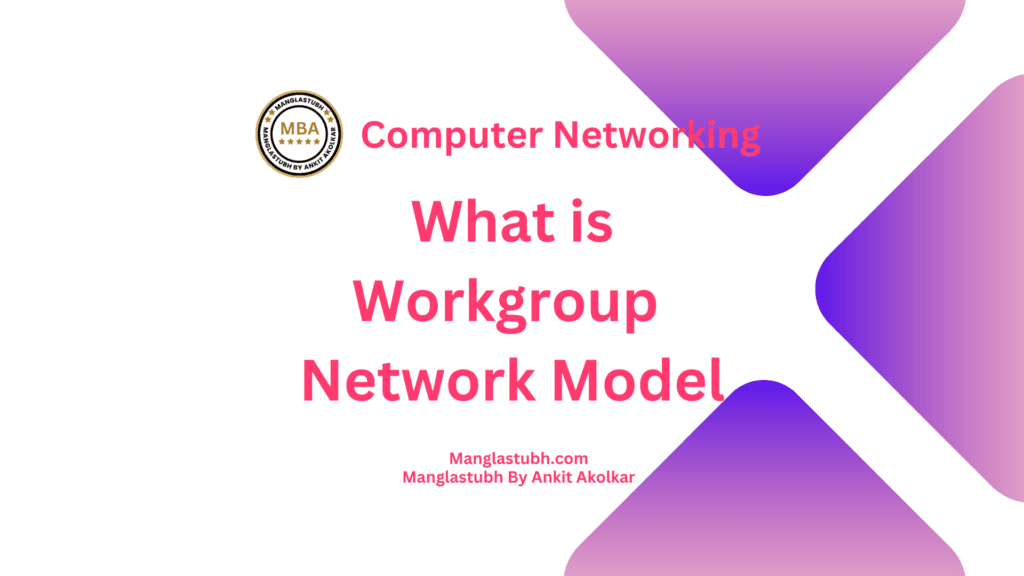
Explanation of computer networks
A computer network is a system of interconnected computers that are designed to communicate with each other and share resources such as files, printers, and software applications. The purpose of computer networks is to enable the efficient sharing of information and resources, as well as to facilitate communication between users. Computer networks can be categorized based on their size and scope, with the two main types being Local Area Networks (LANs) and Wide Area Networks (WANs). LANs typically cover a small geographic area, such as a single building or office, while WANs can cover large geographic areas and connect computers across cities, countries, or even continents.
Overview of the workgroup network model
A workgroup network model is a type of computer network that is commonly used in small to medium-sized businesses, homes, and other environments where a centralized network infrastructure may not be necessary or practical. In a workgroup network, computers are connected to each other in a peer-to-peer configuration, allowing users to share resources and files without the need for a dedicated server. Each computer is responsible for managing its own resources and security settings, and users can share files and folders between computers by setting up file-sharing permissions. Workgroup networks are generally considered to be less secure than centralized network models, but they offer several advantages, including easy setup and maintenance, flexibility, and low cost.
Purpose of the blog post
The purpose of this blog post is to provide an overview of the workgroup network model, including its definition, characteristics, and benefits. The post aims to help readers understand how workgroup networks function and to provide insights into when and where they might be a suitable networking solution. The post also discusses the advantages and limitations of workgroup networks and highlights some of the key considerations that businesses and individuals should keep in mind when setting up and managing a workgroup network. Overall, the blog post is intended to serve as a helpful resource for anyone who is interested in learning more about the workgroup network model and its potential uses.
Definition of the workgroup network model
A workgroup network model is a type of computer network in which multiple computers are connected together in a peer-to-peer configuration, allowing users to share resources and files without the need for a dedicated server. Each computer in a workgroup network is responsible for managing its own resources and security settings. Workgroup networks are commonly used in small to medium-sized businesses, home offices, and other environments where centralized network infrastructure may not be necessary or practical.
Explanation of peer-to-peer networking
Peer-to-peer networking is a type of computer networking in which computers are connected together in a decentralized, peer-to-peer configuration, allowing users to share resources and files directly with each other. In a peer-to-peer network, each computer is responsible for managing its own resources and security settings, and there is no centralized server to manage access or enforce policies. Peer-to-peer networking is often used in small to medium-sized networks, where a more complex and expensive centralized network infrastructure is not required.
Features of the workgroup network model
- Peer-to-peer configuration
- Decentralized management of resources and security settings
- Easy setup and maintenance
- Flexibility and scalability
- Low cost
How the workgroup network model works
In a workgroup network model, multiple computers are connected together in a peer-to-peer configuration using a network switch or router. Each computer is responsible for managing its own resources and security settings, and users can share files and folders between computers by setting up file-sharing permissions. Workgroup networks can be set up quickly and easily, without the need for specialized equipment or technical expertise.
Advantages of the workgroup network model
- Low cost: Workgroup networks are typically less expensive to set up and maintain than centralized network models.
- Easy setup and maintenance: Workgroup networks can be set up quickly and easily, without the need for specialized equipment or technical expertise.
- Flexibility: Workgroup networks are highly flexible and can be easily scaled up or down as needed.
- Peer-to-peer configuration: Workgroup networks enable direct communication and file sharing between computers without the need for a dedicated server.
Disadvantages of the workgroup network model
- Limited security: Workgroup networks are generally less secure than centralized network models since each computer is responsible for managing its own security settings.
- Limited management capabilities: Workgroup networks lack the centralized management capabilities of more complex network models, making it more difficult to manage access and enforce policies.
- Limited scalability: Workgroup networks can become difficult to manage as the number of computers and users grows, making them less suitable for larger organizations or networks.
Devices in a workgroup network model
A workgroup network model comprises several devices that are interconnected to facilitate resource sharing and communication between different devices. The devices include both hardware and software components that play a critical role in the operation and performance of the network. Examples of devices that may be present in a workgroup network model include computers, printers, routers, switches, hubs, and network interface cards (NICs).
Types of devices in a workgroup network model
There are several types of devices that can be used in a workgroup network model, including:
- Computers: Computers are the main devices in a workgroup network model. They are used to run applications, store data, and communicate with other devices in the network.
- Printers: Printers are used to print documents and other materials. They can be shared among multiple computers in the workgroup network model.
- Routers: Routers are devices that are used to connect different networks together. They can be used to connect workgroup networks to other networks or the internet.
- Switches: Switches are devices that are used to connect multiple devices in a network. They enable communication between different devices in the workgroup network model.
- Hubs: Hubs are similar to switches, but they do not have the ability to filter data based on MAC addresses. They are often used in smaller workgroup network models.
- Network Interface Cards (NICs): NICs are devices that are used to connect computers to a network. They enable communication between the computer and other devices in the network.
Steps to set up a workgroup network model
Setting up a workgroup network model involves several steps that need to be carefully followed to ensure that the network operates optimally. The basic steps for setting up a workgroup network model are:
- Determine the number and type of devices needed in the network.
- Choose a network topology that suits the needs of the network.
- Configure the network settings, including the IP addresses and network names.
- Connect the devices to the network.
- Share resources such as printers and files among the devices in the network.
- Test the network to make sure that it is working correctly.
Configuration of network settings
Configuring network settings is an essential step in setting up a workgroup network model. The settings that need to be configured include the network name, IP address, and subnet mask. To configure network settings, the below steps are mentioned:
- Open the Control Panel on your computer and go to Network and Sharing Center option.
- Click on Change adapter settings and locate the Local Area Connection icon.
- Right-click on the Local Area Connection icon and select Properties.
- Select IPV 4 (TCP/IPv4) and click on Properties.
- Enter the IP address, subnet mask, and default gateway for each device.
- Set the network name for the workgroup network model.
Connecting devices to the network
Connecting devices to the workgroup network model involves physically connecting them to the network using cables or wirelessly through a Wi-Fi connection. To connect devices to the network, follow these steps:
- Connect the Ethernet cable to the Ethernet port on the computer or other device.
- Connect the other end of the LAN cable to a switch or router.
- Power on the device and ensure that it is connected to the network.
- If using a wireless connection, connect to the Wi-Fi network by selecting the network and entering the network password.
Sharing resources in a workgroup network model
Sharing resources such as printers and files is a critical aspect of a workgroup network model. To share resources in a workgroup network model, follow these steps:
- Open File Explorer properties and navigate to the folder or file you want to share.
- Right-click on the file or folder which you want to share and select Properties.
- Click on the Sharing tab and select Share or Advance Share this folder.
- Enter the name of the network group and click on Permissions to set permissions for the shared resource.
- Click on OK to save the changes.
Risks associated with the workgroup network model
Workgroup network models are generally less secure than other network models due to their decentralized nature. Some of the risks associated with workgroup network models include:
- Unauthorized access: Workgroup network models are more susceptible to unauthorized access by hackers or other malicious individuals.
- Data loss: Due to the lack of centralized data management in a workgroup network model, there is a risk of data loss due to accidental deletion or hardware failure.
- Malware infections: Workgroup network models are also at risk of malware infections due to the lack of centralized security controls and monitoring.
- Weak passwords: Weak passwords used in a workgroup network model can also pose a security risk, as they can be easily guessed by hackers.
Measures to protect a workgroup network model
To protect a workgroup network model from the above risks, some security measures can be implemented, including:
- Password management: Strong passwords should be used and regularly changed to reduce the risk of unauthorized access.
- Firewall and antivirus software: Installing firewall and antivirus software on each device can help protect the network from malware infections.
- Data backup: Regular data backups can help prevent data loss due to accidental deletion or hardware failure.
- Network monitoring: Regular network monitoring can help detect and prevent unauthorized access attempts.
Security tools for workgroup network model
There are several security tools that can be used to enhance the security of a workgroup network model, including:
- Firewalls: A firewall is a security tool that monitors and controls network traffic to prevent unauthorized access.
- Antivirus software: Antivirus software can help protect workgroup network models from malware infections.
- Virtual Private Network (VPN): A VPN can be used to encrypt network traffic and secure communication between devices in a workgroup network model.
- Intrusion Detection and Prevention Systems (IDPS): IDPS can detect and prevent unauthorized access attempts and other security threats.
- Password managers: Password managers can help generate and store strong passwords for each device in a workgroup network model, reducing the risk of weak passwords being used.
Comparison of workgroup network model with a client-server model
The workgroup network model and client-server model are two common networking models used in organizations. While both models allow for sharing resources and communication between devices, there are some key differences:
- Centralized vs. Decentralised: The client-server model is centralized, with a single server managing resources and providing services to client devices, while the workgroup model is decentralized, with resources and services shared among devices.
- Security: The client-server model provides better security, with a central point for managing security measures such as firewalls, access controls, and user authentication. The workgroup model is more susceptible to security breaches due to its decentralized nature.
- Scalability: The client-server model is more scalable, as additional resources can be easily added to the central server. In contrast, the workgroup model may require additional configuration and setup to accommodate additional devices.
Comparison of workgroup network model with cloud networking model
Cloud networking models have gained popularity in recent years due to their scalability, flexibility, and cost-effectiveness. While both the workgroup model and cloud networking model allow for sharing resources and communication between devices, there are some key differences:
- Location of resources: In the workgroup model, resources are located on devices within the network, while in the cloud networking model, resources are located on remote servers accessible via the internet.
- Scalability: The cloud networking model is highly scalable, with resources easily added or removed based on demand. The workgroup model may require additional configuration and setup to accommodate additional devices.
- Maintenance: The cloud networking model requires less maintenance, as resources are managed by the cloud service provider. In contrast, the workgroup model requires more maintenance, as each device within the network must be individually maintained.
Comparison of workgroup network model with hybrid networking model
A hybrid networking model combines elements of both the workgroup and client-server models, allowing for greater scalability, flexibility, and security. Some key differences between the workgroup model and the hybrid networking model include:
- Centralized vs. Decentralised: The hybrid networking model allows for both centralized and decentralized resource management, with some resources managed by a central server and others shared among devices.
- Security: The hybrid networking model provides greater security than the workgroup model, with a central point for managing security measures such as firewalls, access controls, and user authentication.
- Scalability: The hybrid networking model is highly scalable, allowing for additional resources to be added to the central server and shared among devices.
Frequently Asked Questions
What are the workgroup model and domain model?
What is a workgroup example?
How do workgroup-based networks work?
More FAQ’s
How many computers can be in a workgroup?
What is workgroup size?
What is the Workgroup network model? Manglastubh By Ankit Akolkar. Search on Google Free Online Courses. Free SEO Tools.

Welcome to Manglastubh By Ankit Akolkar. Manglastubh website is designed and developed for all kinds of Knowledge-Based Blogs and Articles. Everyone will gain knowledge over here from this website.