Hello Online Learners today we will learn about what is HTML editors expert level.
Introduction to HTML Editors
In the ever-evolving landscape of web development, HTML editors have emerged as indispensable tools for creating and managing web content. Whether you’re a seasoned developer or a novice embarking on your coding journey, understanding the intricacies of HTML editors can significantly enhance your productivity and streamline your workflow.
Understanding the Basics of HTML
It provides a framework for organizing and presenting content, including text, images, videos, and other multimedia elements.
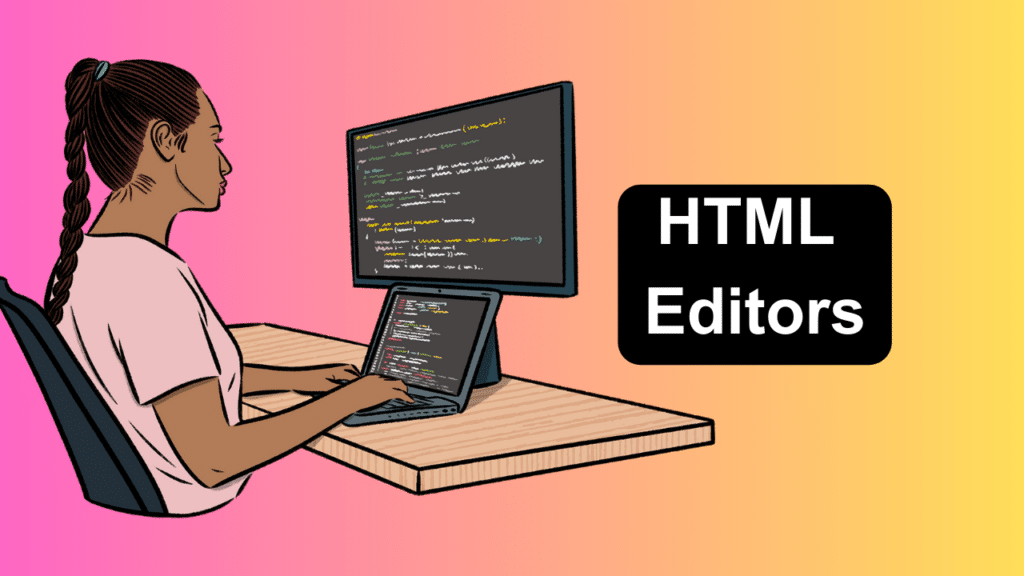
What is an HTML Editor?
An HTML editor is a software application designed specifically for writing, editing, and managing HTML code. These editors offer a user-friendly interface, syntax highlighting, code completion, and various other features to simplify the coding process. They serve as a canvas where developers can bring their web design visions to life, crafting visually appealing and functionally rich websites.
Benefits of Using an HTML Editor
Utilizing an HTML editor offers numerous advantages over traditional text editors or word processors. Here are some compelling reasons to embrace these specialized tools:
- Enhanced Productivity: HTML editors streamline the coding process by providing features like code folding, auto-indentation, and code snippets, enabling developers to write code more efficiently and with fewer errors.
- Code Validation: Many HTML editors incorporate built-in validation tools that help identify and resolve syntax errors, ensuring your code adheres to web standards and best practices.
- Previewing Capabilities: HTML editors often include live previewing features, allowing you to see the rendered output of your code in real-time, which greatly simplifies the debugging and testing process.
- Integration with Other Technologies: Modern HTML editors frequently support integration with other web technologies, such as CSS, JavaScript, and various frameworks and libraries, fostering a seamless development experience.
Types of HTML Editors
- Text-based Editors: These editors are designed for developers who prefer working directly with the HTML code. They offer a minimalistic interface and a wide range of features tailored for writing and editing code. Examples include Visual Studio Code, Atom, and Sublime Text.
- WYSIWYG Editors: WYSIWYG editors provide a graphical-GUI user interface. They often include drag-and-drop functionality and pre-built templates. Examples include Adobe Dreamweaver, Microsoft Expression Web, and CoffeeCup HTML Editor.
Comparison of the Best HTML Editors
Different editors cater to different preferences, skill levels, and project requirements. Here’s a comparison of some of the most popular HTML editors:
- Sublime Text: Known for its lightning-fast performance, extensive plugin ecosystem, and highly customizable interface, Sublime Text is a favorite among developers.
- Atom: Developed by GitHub, Atom is a free and open-source text editor that boasts a modern and sleek interface.
- Visual Studio Code: Developed by Microsoft, Visual Studio Code is a free, open-source, and cross-platform code editor that has gained immense popularity among developers.
- Adobe Dreamweaver: As a part of the Adobe Creative Cloud suite, Dreamweaver is a powerful WYSIWYG editor that caters to both beginners and advanced web developers. It offers a visual design interface, code editing capabilities, and support for various web technologies, including HTML, CSS, JavaScript, and PHP.
- Brackets: Brackets is free and developed by Adobe. It is an open-source text editor designed specifically for web development. It offers live previewing capabilities, inline editing, and a clean and minimalistic interface. Brackets is highly extensible and support a wide range of programming languages.
Features to Consider When Choosing an HTML Editor
When selecting an HTML editor, it’s essential to consider your specific needs and preferences.
- Code Editing Capabilities: Look for editors that offer features like syntax highlighting, code folding, auto-completion, and code snippets, as these can significantly enhance your coding experience and productivity.
- Live Previewing: Editors with live previewing capabilities allow you to see the rendered output of your code in real-time, making it easier to identify and fix issues quickly.
- Integrated Development Environment (IDE): If you’re working on larger projects or with multiple programming languages, consider an IDE that provides a comprehensive set of tools and features for project management, debugging, and version control.
- Plugin and Extension Support: Editors with a robust plugin ecosystem allow you to extend their functionality and tailor them to your specific needs, enhancing your overall development experience.
- Cross-Platform Compatibility: If you work across multiple operating systems, choose an editor that is cross-platform compatible, ensuring a consistent experience regardless of your working environment.
- Community and Support: A large and active community surrounding an HTML editor can be invaluable, providing access to resources, tutorials, and support when needed.
Online HTML Editors vs. Offline HTML Editors
HTML editors can be further classified into online and offline editors, each with its own advantages and limitations.
Online HTML Editors
Online HTML editors, also known as web-based editors, are accessible through a web browser and do not require any software installation. These editors offer a convenient and platform-independent solution for writing and editing HTML code. Some popular online HTML editors include:
- CodePen: A popular online code editor that allows you to write and preview HTML, CSS, and JavaScript code in real-time.
- JSFiddle: A versatile online code editor that supports multiple programming languages, including HTML, CSS, JavaScript, and various frameworks and libraries.
- Codeanywhere: A cloud-based development environment that provides a comprehensive set of tools for writing, editing, and managing code across multiple programming languages.
Online HTML editors are ideal for quick prototyping, testing, and sharing code snippets. However, they may have limitations in terms of advanced features, project management capabilities, and offline accessibility.
Offline HTML Editors
Offline HTML editors are software applications that are installed locally on your computer. These editors offer a more robust and feature-rich experience, often with better performance and offline accessibility. Some popular offline HTML editors include:
- Sublime Text: A highly customizable and powerful text editor that supports a wide range of programming languages and offers a vast plugin ecosystem.
- Atom: A modern and open-source text editor developed by GitHub, known for its extensive customization options and package support.
- Visual Studio Code: A free and cross-platform code editor from Microsoft that offers a comprehensive set of features for web development, including IntelliSense, debugging, and Git integration.
- Brackets: An open-source text editor specifically designed for web development, offering live previewing capabilities and inline editing.
Offline HTML editors are well-suited for larger projects, team collaboration, and advanced development workflows. They typically offer more features and customization options compared to online editors but may require additional setup and maintenance.
Popular Online HTML Editors
- CodePen:
- CodePen is an online code editor that allows you to preview and write preview HTML, CSS, and JavaScript code in real-time.
- Its intuitive interface and collaborative features make it a favorite among developers for prototyping, experimenting, and sharing code snippets.
- CodePen offers a vast collection of user-contributed “Pens” (code examples) that serve as a valuable resource for learning and inspiration.
- JSFiddle:
- JSFiddle is a versatile online code editor that supports multiple programming languages, including HTML, CSS, JavaScript, and various frameworks and libraries.
- Its clean and minimalistic interface, combined with features like code folding, auto-completion, and collaboration tools, make it a popular choice for quickly testing and sharing code snippets.
- Codeanywhere:
- Codeanywhere is a cloud-based development environment that provides a comprehensive set of tools for writing, editing, and managing code across multiple programming languages, including HTML, CSS, JavaScript, PHP, and more.
- With its powerful features like code completion, version control, and remote server access, Codeanywhere is well-suited for more complex web development projects.
More Editors
- StackBlitz:
- StackBlitz is a modern online IDE (Integrated Development Environment) that focuses on providing a seamless development experience for web applications.
- It supports a wide range of frameworks and libraries, including Angular, React, Vue.js, and Node.js.
- StackBlitz offers features like live reloading, code sharing, and collaboration, making it an excellent choice for building and testing web applications directly in the browser.
- Replit:
- Replit is a cloud-based IDE that offers a complete development environment for various programming languages, including HTML, CSS, JavaScript, Python, and more.
- It provides features like real-time collaboration, version control, and deployment options, making it a versatile choice for both learning and building web applications.
These online HTML editors have gained popularity due to their accessibility, ease of use, and powerful feature sets. They cater to a wide range of developers, from beginners learning the basics to experienced professionals working on complex projects.
How to Choose the Best HTML Editor for Your Needs
With the vast array of HTML editors available, selecting the most suitable one for your needs can be a daunting task.
- Project Requirements:
- Evaluate the scope and complexity of your projects.
- If you’re working on simple websites or small-scale projects, a lightweight text editor like Sublime Text or Atom might suffice.
- However, for larger and more complex web applications, an IDE like Visual Studio Code or an online editor like Codeanywhere could be a better choice, offering more robust features and integration capabilities.
- Programming Languages and Frameworks:
- Consider the programming languages and frameworks you’ll be working with.
- While most HTML editors support a wide range of languages, some may have better integration or support for specific technologies.
- For example, if you’re working with Angular or React, an editor like Visual Studio Code or an online IDE like StackBlitz could be a more suitable choice.
- Workflow and Collaboration:
- If you work as part of a team or need to collaborate on projects, consider editors that offer features like version control integration, code sharing, and real-time collaboration.
- Online editors like CodePen, JSFiddle, and Codeanywhere can be excellent choices for collaboration and sharing code snippets.
- Learning Curve and User Experience:
- Evaluate the learning curve and user experience of the editor.
- If you’re a beginner or prefer a more intuitive interface, WYSIWYG editors like Adobe Dreamweaver or online editors like CodePen might be a better fit.
- For experienced developers who value customization and advanced features, text-based editors like Sublime Text or Atom could be more suitable.
Choose More
- Performance and System Requirements:
- Consider the performance and system requirements of the editor, especially if you’re working on resource-intensive projects or have limited hardware resources.
- Some editors may be more lightweight and efficient than others, ensuring a smoother development experience.
- Community and Support:
- A vibrant community and ample support resources can be invaluable when learning and troubleshooting.
- Editors with active communities, extensive documentation, and strong support networks can provide valuable assistance and resources throughout your development journey.
By carefully evaluating your specific needs, preferences, and project requirements, you can make an informed decision and choose the HTML editor that best aligns with your workflow and development goals.
Tips and Tricks for Using HTML Editors
Once you’ve chosen the HTML editor that suits your needs, it’s essential to leverage its features effectively to maximize your productivity. Here are some tips and tricks to help you get the most out of your HTML editor:
- Customize Your Editor: Most HTML editors offer a wide range of customization options, from theme and color scheme preferences to keyboard shortcuts and plugin installations. Take the time to personalize your editor to match your coding style and preferences, as this can significantly improve your overall experience and efficiency.
- Leverage Code Snippets: Many HTML editors support code snippets, which are pre-written code fragments that can be easily inserted into your project. Utilize code snippets to save time and ensure consistency, especially for repetitive tasks or frequently used code blocks.
- Utilize Keyboard Shortcuts: Familiarize yourself with the keyboard shortcuts offered by your HTML editor. Mastering these shortcuts can greatly enhance your coding speed and productivity, allowing you to navigate, edit, and perform various actions without relying heavily on the mouse or menus.
- Integrate Version Control: If you’re working on collaborative projects or need to maintain a history of changes, integrate your HTML editor with version control systems like Git.
- Explore Extensions and Plugins: Most HTML editors offer a vast ecosystem of extensions and plugins that can enhance their functionality and streamline your workflow. Explore the available plugins and install those that cater to your specific needs, such as code linters, code formatters, or integration with third-party tools and services.
- Learn Debugging Tools: HTML editors often include built-in debugging tools or integrate with external debuggers. Familiarize yourself with these tools to identify and resolve issues more efficiently, saving time and ensuring your code functions as intended.
More Tips
- Stay Updated: HTML editors are continuously evolving, with new features, bug fixes, and performance improvements being released regularly. Make sure to keep your editor up-to-date to benefit from the latest enhancements and ensure compatibility with the latest web technologies.
- Leverage Online Resources: Take advantage of the wealth of online resources, such as documentation, tutorials, and forums, to learn more about your HTML editor’s features and best practices. Many editors have active communities that share tips, tricks, and solutions to common problems.
By implementing these tips and tricks, you can unlock the full potential of your HTML editor, streamline your development workflow, and enhance your overall productivity as a web developer.
Conclusion
In the ever-expanding realm of web development, HTML editors have become indispensable tools for creating and managing web content. From text-based editors to WYSIWYG interfaces, and from offline applications to online platforms, the variety of HTML editors caters to diverse preferences and project requirements.
By understanding the features, strengths, and limitations of different HTML editors, you can make an informed decision and choose the one that aligns best with your workflow and coding style.
Remember, the key to unlocking the full potential of HTML editors lies in continuous learning, experimentation, and adaptation to the ever-evolving web development landscape. Embrace the journey, explore the possibilities, and let your creativity soar as you unveil the mysteries of HTML editors.
FAQ’S
What is the difference between a text-based HTML editor and a WYSIWYG HTML editor?
Can I use an HTML editor for other programming languages?
Are online HTML editors as powerful as offline editors?
Do I need to learn HTML to use a WYSIWYG HTML editor?
Can HTML editors help with code validation and debugging?
More FAQ’S
How important the community and support for an HTML editor?
Can HTML editors be integrated with version control systems?
Are HTML editors suitable for beginners or only for experienced developers?
How often should I update my HTML editor?
Can HTML editors be customized to suit my preferences?
What IS HTML Editors Free Expert Level. Manglastubh By Ankit Akolkar. Search on Google Free Online Courses.

Welcome to Manglastubh By Ankit Akolkar. Manglastubh website is designed and developed for all kinds of Knowledge-Based Blogs and Articles. Everyone will gain knowledge over here from this website.



Helpful
Thank You