Introduction
The motherboard is one of the most fundamental and integral parts of a computer system, yet it’s a component that’s often overlooked. As the backbone of the computer, the motherboard plays a significant role in determining the computer’s potential and capabilities. In this article, we will delve into the role of the motherboard, exploring its main functions and why it’s such a crucial component in your computer system.
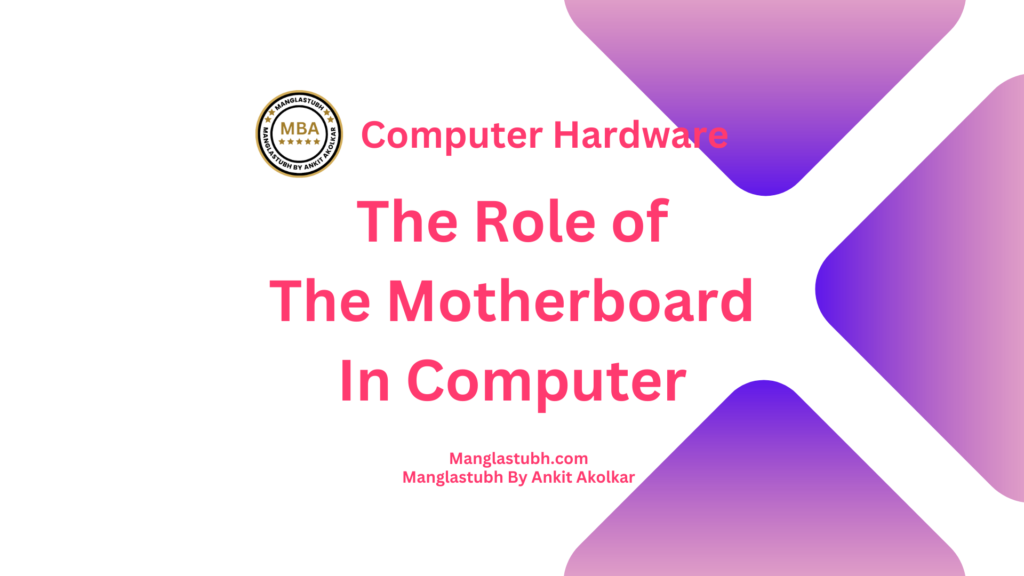
What Is a Motherboard?
The motherboard, also referred to as the ‘mainboard’ or ‘mobo,’ is the primary circuit board in any computer. It serves as the primary platform for communication between all other hardware components in the system, including the processor, memory, hard drives, and expansion cards.
The motherboard also provides connectors for peripherals like your monitor, keyboard, and mouse. It’s a vast network of intricate circuits that form the bridge connecting all of your computer’s various components and allowing them to interact with each other.
Key Components
- Central Processing Unit (CPU) Socket:- The CPU socket is the place on the motherboard where the processor is installed. It is specifically designed to house the CPU and facilitate communication with other motherboard components.
- Memory Slots (RAM):- Memory slots are used to install Random Access Memory (RAM), which serves as the computer’s ‘working’ memory. The motherboard dictates the type, capacity, and speed of the RAM that can be used.
- Expansion Slots:- Expansion slots allow you to add more functionality to your computer. These can include sound cards, graphics cards, network cards, and more.
- BIOS/UEFI Chip:- The Basic Input/Output System (BIOS) or Unified Extensible Firmware Interface (UEFI) is a small chip that starts the computer and instructs it on how to do basic functions, like booting from a hard drive or reading a CD.
- Power Connectors:- Power connectors receive power from the computer’s power supply and distribute it to the motherboard’s components.
- Storage Connectors:- These connectors link the motherboard with storage devices like hard drives and SSDs, allowing data communication.
The Role
- Orchestrating Communication:- At its core, the motherboard acts as the grand conductor of a computer, orchestrating how all components interact and communicate with each other. It allows different components to ‘talk’ to each other, be it the CPU interacting with the memory or the hard drive communicating with the GPU.
- Power Distribution:- The motherboard plays a vital role in distributing power from the PSU (Power Supply Unit) to the various components of the computer. Without the motherboard, your computer would not be able to function as these components would lack the necessary power to perform their tasks.
- Hardware Compatibility:- A computer’s compatibility with certain hardware components is largely determined by the motherboard. The motherboard’s specifications dictate which CPUs, types of memory, and other components the system can support.
- System Controls and Configuration:- The motherboard houses the BIOS/UEFI, which is essential for system initialization and hardware management. This software provides an interface to configure and optimize the computer system’s settings.
Just like a motherboard links all components of a computer, your determination connects all aspects of your dreams. Keep pushing, and you’ll realize how powerful your role is in shaping your future.
Manglastubh By Ankit Akolkar
Advantages
- Compatibility and Upgrade Possibilities:- Knowing your motherboard’s specifications can help you understand what upgrades are possible for your computer. This includes knowing what type of processor it can support, how much RAM can be installed, and what type of expansion cards can be used.
- Cost Efficiency:- Understanding the role and the potential of your motherboard can help save costs in the long term. For instance, buying a motherboard that already caters to your needs can eliminate the need for additional expansion cards, making your system more cost-efficient.
- Optimal Performance:- Knowing your motherboard’s capacity can help you harness its full potential, ensuring that your computer performs at its best.
Disadvantages
- Overwhelming Technicalities:- Motherboards are complex pieces of technology, and their intricate details can be overwhelming for those without a technical background.
- Risk of Damage:- If you’re not careful while handling or installing components onto the motherboard, you could cause irreparable damage. Static electricity, in particular, poses a significant threat.
Conclusion
In essence, the motherboard is the lifeline of a computer, making it possible for all the different parts to work together. Without the motherboard, a computer would just be a collection of disconnected components incapable of carrying out any task.
From orchestrating communication among the various parts of the computer to distributing power and housing crucial software, the motherboard plays an indispensable role in the functioning of a computer system.
The motherboard might not be as glamorous as the processor or the graphics card, but without it, those components would be nothing more than expensive silicon and metal. Just as the heart pumps blood to keep a body alive, the motherboard distributes power and data to keep a computer running smoothly.
No matter how you use your computer, always remember the vital role the motherboard plays in making everything work together in harmony.
Frequently Asked Questions
What is the role of the motherboard in a computer?
What are the key components of a motherboard?
How does a motherboard affect system performance?
Why does a motherboard determine hardware compatibility?
What happens if my motherboard fails?
MORE FAQ
Can I upgrade my motherboard without changing other parts?
Is it worth investing in a high-quality motherboard?
Does the size of the motherboard matter?
What is BIOS/UEFI in a motherboard?
Can a motherboard affect gaming performance?
The Role of the Motherboard in a Computer. Manglastubh By Ankit Akolkar. Search on Google Free Online Courses. Free SEO Tools.

Welcome to Manglastubh By Ankit Akolkar. Manglastubh website is designed and developed for all kinds of Knowledge-Based Blogs and Articles. Everyone will gain knowledge over here from this website.

