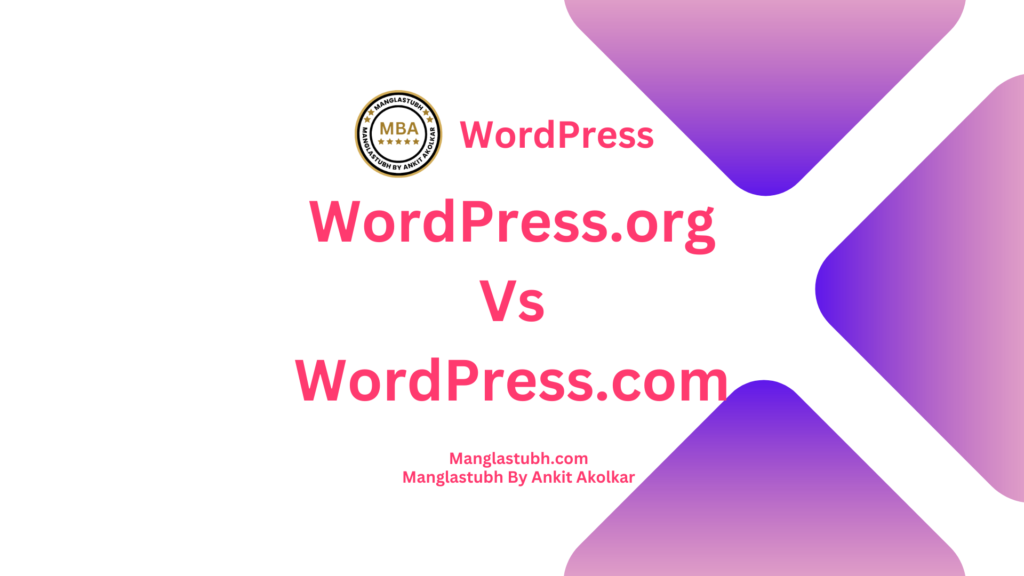Introduction to WordPress SEO
Search Engine Optimization (SEO) for WordPress is a critical strategy for any website owner aiming to enhance their online presence. The essence of WordPress SEO lies in understanding how search engines work and how users interact with them. Given the platform’s flexibility and an array of SEO-friendly features, WordPress stands as an excellent choice for crafting an SEO-optimized website. This introduction will set the stage for the comprehensive journey of optimizing your WordPress site, covering the importance of SEO in the digital landscape and how WordPress

Keyword Research: The Foundation of SEO
Keyword research involves identifying and analyzing terms that your target audience is searching for. This process helps in aligning your website’s content with user intent and search engine algorithms. By integrating these keywords strategically into your site’s content, you can significantly enhance your visibility online. Tools like Google Keyword Planner, Ahrefs, and SEMrush offer insightful data on keyword volume, competition, and relevance. The art of keyword research lies not only in choosing high-traffic keywords but also in identifying long-tail keywords that offer a balance between search volume and competitiveness, tailored to your niche.
Top five popular keyword research tools
Optimizing WordPress Settings for SEO
WordPress comes with numerous settings that can be tweaked for better SEO. It starts with ensuring that your website is visible to search engines, which can be controlled from the WordPress dashboard. Next, setting up SEO-friendly permalinks is essential as it makes URLs readable and includes keywords that are relevant to your content. Categories and tags in WordPress also play a significant role, helping organize your content effectively and making it more discoverable by search engines. Additionally, managing these settings to avoid duplicate content, a critical SEO faux pas, is also vital. This section will guide you through these settings and how you can optimize them for the best SEO results.
Creating High-Quality, SEO-Friendly Content
The cornerstone of SEO is undoubtedly high-quality, engaging content. In the realm of WordPress, this means crafting articles, blogs, and web pages that not only resonate with your audience but also adhere to SEO best practices. This involves using your researched keywords effectively, ensuring your content is informative and answers the questions your audience might have. The use of multimedia, like images and videos, can also enhance user engagement. The importance of regular updates cannot be overstated, as fresh, up-to-date content is favored by search engines. Additionally, understanding the balance between creating content for your audience and for search engines is crucial for successful SEO.
On-Page SEO Techniques for WordPress
On-page SEO includes optimizing elements like title tags, which are crucial as they tell search engines and users what your page is about. Meta descriptions, while not directly affecting rankings, improve click-through rates by giving searchers a summary of the page content. Header tags (H1, H2, H3, etc.) help organize content and signal its hierarchy to search engines. Using internal links to guide users to relevant content on your site boosts SEO by spreading link equity and keeping users engaged. Also, optimizing images through alt text and file naming is important for accessibility and relevance.
Utilizing WordPress SEO Plugins
WordPress SEO plugins are powerful tools that simplify the optimization process. Plugins like Yoast SEO and All in One SEO Pack provide a user-friendly interface to manage your SEO tasks. They help in optimizing your content with focus keywords, generating XML sitemaps, and improving social media integration. These plugins also offer features like readability checks, breadcrumb navigation, and more, ensuring your site adheres to the latest SEO standards. While these plugins are immensely helpful, it’s important to use them wisely and not rely solely on them; your SEO strategy should be comprehensive and multi-faceted.
Top five WordPress SEO plugins
Improving Site Speed and Performance
Search engines, especially Google, prioritize websites that load quickly, as this enhances user experience. There are several ways to improve your WordPress site’s performance: optimizing images for faster loading, using caching plugins to reduce server load, selecting a performance-optimized hosting provider, and minimizing the use of heavy themes and plugins. Regularly testing your site’s speed with tools like Google PageSpeed Insights and implementing their recommendations can lead to significant improvements in site performance and, consequently, SEO rankings.
Top five WordPress site speed and performance plugins
Building Quality Backlinks
Backlinks, or inbound links from other websites, are crucial for SEO as they act as a vote of confidence from one site to another. Quality backlinks, especially from high-authority sites, significantly boost your site’s credibility and search engine rankings. Strategies for building backlinks include creating high-quality, shareable content, guest blogging, engaging in relevant online communities, and collaborating with influencers and industry leaders. It’s important to focus on the quality of backlinks rather than quantity; a few high-quality links are far more beneficial than numerous low-quality ones.
Mobile Optimization for WordPress Sites
With over half of global web traffic coming from mobile devices, optimizing your WordPress site for mobile is no longer optional. A mobile-optimized site not only provides a better user experience but also improves your SEO, as search engines like Google use mobile-first indexing. This means your site should look and function well on mobile devices. Using responsive WordPress themes is the easiest way to achieve this. Additionally, optimizing images, leveraging browser caching, and minimizing redirects can significantly improve mobile user experience. Testing your site with tools like Google’s Mobile-Friendly Test is essential to ensure that your site meets mobile optimization standards.
Monitoring and Adjusting SEO Strategies
SEO is vital to regularly monitor your website’s performance using tools like Google Analytics and Google Search Console. These tools provide insights into your site’s traffic, user behavior, and how your pages are performing in search results. Based on this data, you should adjust your SEO strategies accordingly. Keeping abreast of the latest SEO trends and algorithm updates is also crucial. Regularly auditing your website for SEO, such as checking for broken links, outdated content, and improving user experience, ensures that your website remains competitive and visible in search engine results.
FREQUENTLY ASKED QUESTIONS
What is the most important factor in WordPress SEO?
How often should I update my SEO strategy?
Can SEO plugins automatically optimize my site?
How do backlinks affect my WordPress site’s SEO?
Is mobile optimization necessary for SEO?
MORE FAQ
How can I improve my WordPress site’s loading speed?
What role do keywords play in WordPress SEO?
How important are title tags and meta descriptions?
Should I focus on the quantity or quality of backlinks?
How do I track the success of my SEO efforts?
Master WordPress SEO Optimization. Manglastubh By Ankit Akolkar. Search on Google Free Online Courses. Free SEO Tools.

Welcome to Manglastubh By Ankit Akolkar. Manglastubh website is designed and developed for all kinds of Knowledge-Based Blogs and Articles. Everyone will gain knowledge over here from this website.