Introduction to SEO in WordPress
As a beginner in the world of website creation, you may have heard the term SEO being tossed around. But what exactly is SEO and how does it relate to WordPress? SEO stands for Search Engine Optimization, and it refers to the practice of optimizing your website so that it ranks higher in search engine results pages. In simpler terms, it’s about making your website more visible to people who are searching for relevant information.
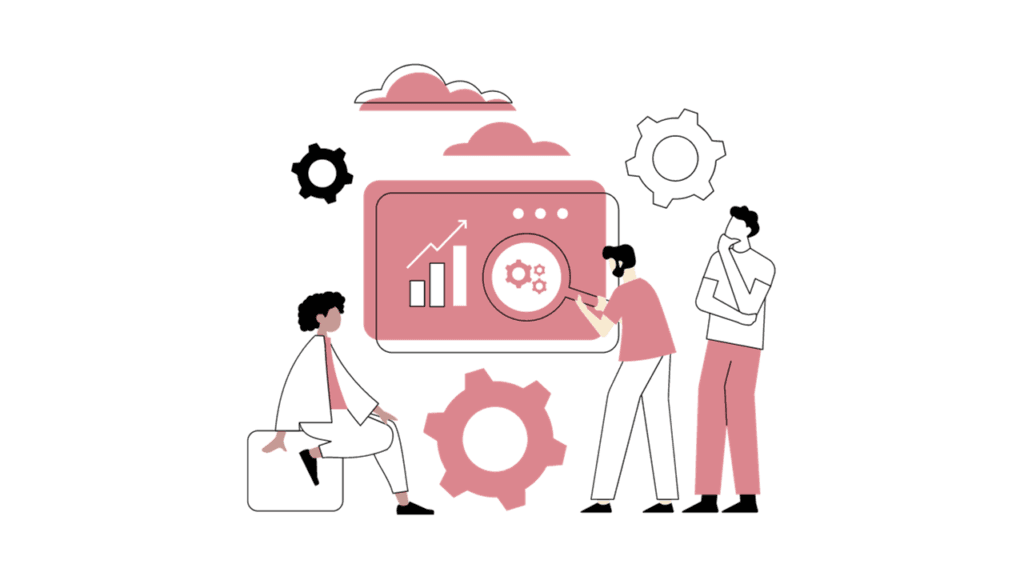
It offers great flexibility and ease of use, making it a preferred choice for beginners and professionals alike. And the good news is, WordPress is SEO-friendly right out of the box. But to truly master SEO in WordPress, there are some key concepts and techniques you need to understand. So, let’s dive in and explore the world of SEO in WordPress.
Understanding the Basics of SEO
Before we delve into how SEO works in WordPress, let’s take a step back and understand the basics of SEO. At its core, SEO is all about optimizing your website to improve its visibility on search engines like Google, Bing, and Yahoo. When someone searches for a particular keyword or phrase, these search engines use complex algorithms to decide which websites to display in the search results.
The goal of SEO is to make your website more appealing to these search engines, so they rank it higher in the search results. This involves various techniques like keyword research, on-page optimization, technical SEO, and more. By implementing these techniques, you can increase your website’s chances of appearing on the first page of search engine results, which in turn leads to more organic traffic and potential customers.
Importance of SEO in WordPress
Now that we have a basic understanding of SEO, let’s talk about why it’s important for your WordPress website. In today’s digital age, having a well-optimized website is crucial for the success of your online presence. With millions of websites competing for attention, you need to make sure your website stands out from the crowd.
By implementing SEO techniques in WordPress, you can improve your website’s visibility, increase organic traffic, and ultimately attract more visitors. Whether you have a personal blog, an e-commerce store, or a business website, SEO can help you reach your target audience and achieve your goals. So, if you want your WordPress website to succeed, mastering SEO is a must.
How WordPress Supports SEO
One of the reasons why WordPress is so popular among website owners is because it has built-in features that support SEO. From the moment you install WordPress, it starts working in the background to make your website more search engine friendly.
WordPress generates clean and semantic code, which is loved by search engines. It also allows you to easily customize your website’s URL structure, meta tags, and headings, all of which play a crucial role in SEO. Additionally, WordPress automatically generates XML sitemaps, which help search engines crawl and index your website more efficiently.
Furthermore, WordPress offers a wide range of SEO plugins that can enhance your website’s SEO capabilities. These plugins provide additional features and functionality, allowing you to further optimize your website for search engines. We’ll discuss some of the essential SEO plugins for WordPress in the next section.
Essential SEO Plugins for WordPress
When it comes to SEO plugins for WordPress, there are numerous options available. However, not all plugins are created equal, and it’s important to choose the ones that suit your needs and goals. Here are some essential SEO plugins that can help you take your WordPress website to the next level:
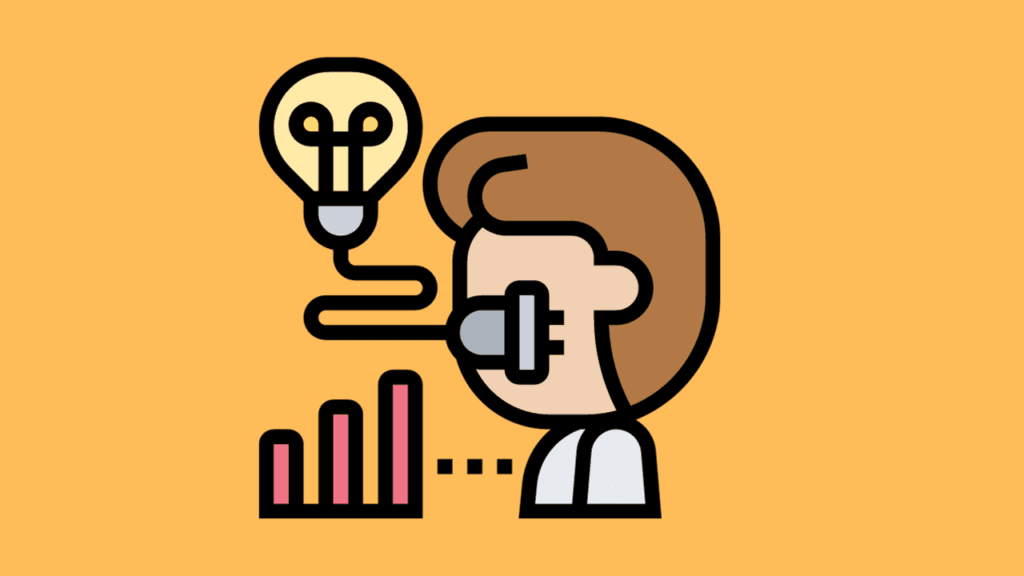
- Yoast SEO: It offers a comprehensive set of tools and features to optimize your website for search engines. With Yoast SEO, you can easily optimize your content, meta tags, XML sitemaps, and more. The plugin also provides real-time analysis and suggestions to improve your SEO efforts.
- All in One SEO Pack: Just like Yoast SEO, All in One SEO Pack is a powerful plugin that helps you optimize your WordPress website for search engines. It offers a user-friendly interface and a wide range of features, including XML sitemap generation, social media integration, and advanced canonical URLs.
- Rank Math: Rank Math is a relatively new SEO plugin that has gained popularity for its rich features and intuitive interface. It offers a step-by-step setup wizard, which makes it easy for beginners to configure their website’s SEO settings. Rank Math also provides advanced features like schema markup, local SEO optimization, and 404 error monitoring. Depending on your specific needs, you can explore different plugins and find the ones that work best for you. The key is to choose plugins that are regularly updated, well-supported, and have positive user reviews.
On-page Optimization in WordPress
On-page involves optimizing various elements like the title tag, meta description, headings, content, and URL structure. By optimizing these elements, you can increase your chances of ranking higher for specific keywords or phrases.
In WordPress, on-page optimization is relatively easy, thanks to its user-friendly interface and SEO plugins. Let’s explore some key on-page optimization techniques you can implement in your WordPress website:
Keyword Research and Targeting
Before you start optimizing your content, it’s important to conduct keyword research and identify the keywords or phrases you want to target. You can use tools like Google Keyword Planner, SEMrush, or Ahrefs to discover valuable keywords for your website.
This includes using them in your page titles, headings, meta descriptions, and naturally throughout your content. However, it’s important to avoid keyword stuffing, as it can negatively impact your website’s SEO.
Optimizing Content
Content is king when it comes to SEO, and WordPress makes it easy to create and optimize content. When writing your content, make sure it is informative, engaging, and relevant to your target audience.
In addition to the actual content, optimize your images by adding descriptive alt tags and compressing them for faster page load times. You can also use internal and external links within your content to provide additional value to your readers and improve your website’s SEO.
URL Structure
It should be clean, descriptive, and easy to read by both search engines and humans. Avoid using long and complex URLs with unnecessary numbers or symbols.
WordPress allows you to customize your URL structure by going to Settings > Permalinks. Choose a structure that includes the post name or a combination of the post name and category.
By implementing these on-page optimization techniques, you can improve the visibility and ranking of your WordPress website in search engine results.
Technical SEO in WordPress
While on-page optimization focuses on optimizing individual pages, technical SEO is all about optimizing the technical aspects of your website to improve its overall performance and visibility. Technical SEO can be a bit more complex, but with WordPress, you have a solid foundation to build upon. Let’s explore some key technical SEO techniques you can implement in your WordPress website:
Website Speed Optimization
Website speed is an important part for user experience and search engine rankings. Slow loading websites have lower conversion rates and higher bounce rates. To optimize your website’s speed, you can:
- Use a lightweight and fast-loading WordPress theme.
- Minify and combine CSS and JavaScript files.
- Optimize your images by compressing them.
- Use a caching plugin to create static HTML versions of your pages.
- Enable GZIP compression to reduce file sizes.
Top 10 Tools for Website Speed Optimization
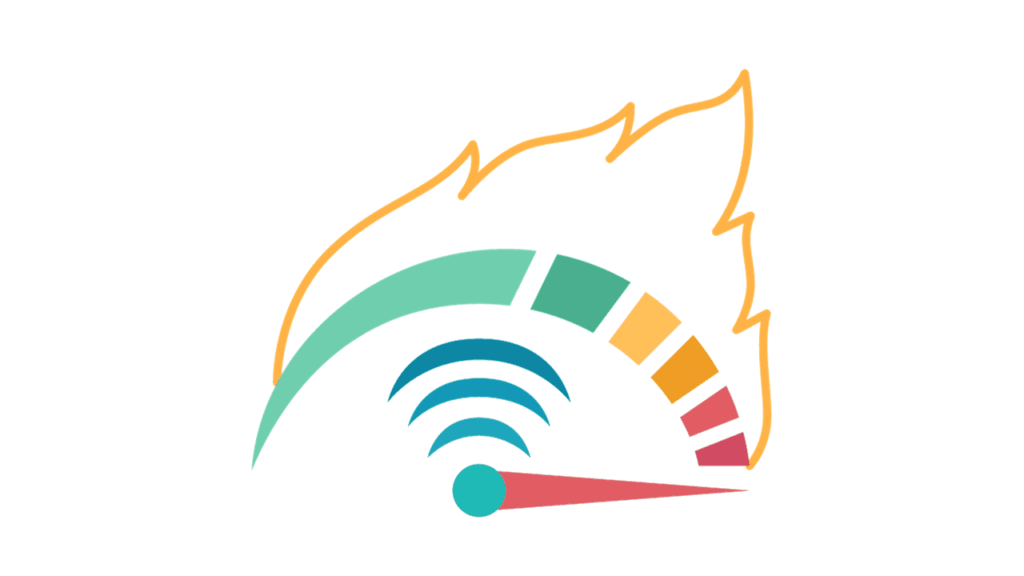
Website speed optimization is crucial for improving user experience, reducing bounce rates, and boosting search engine rankings. Here are the top 10 tools you can use to optimize the speed of your website:
- Google PageSpeed Insights: This tool analyzes your website and provides suggestions to optimize its performance on both desktop and mobile devices.
- GTmetrix: GTmetrix offers comprehensive insights into your website’s speed and performance, including recommendations for improvement.
- Pingdom: Pingdom allows you to test your website’s speed from different locations worldwide, helping you identify performance bottlenecks.
- WebPageTest: WebPageTest provides detailed performance reports, including a filmstrip view of your website’s loading process, helping you identify areas for improvement.
- YSlow: YSlow analyzes your website based on Yahoo’s rules for high-performance web pages and provides suggestions on how to improve speed.
- WP Rocket: WP Rocket is a popular caching plugin for WordPress that improves website speed by creating static versions of your web pages.
- Autoptimize: This WordPress plugin optimizes your website’s HTML, CSS, and JavaScript files to reduce their size and improve loading times.
- LazyLoad: LazyLoad is a technique that defers the loading of images and videos until they are visible on the screen, reducing initial load times.
- Broken Link Checker: Broken links can negatively impact website speed. This plugin scans your website for broken links and allows you to fix them easily.
- WP Smush: WP Smush is a WordPress plugin that compresses and optimizes images without sacrificing quality, reducing their file size and improving page load times.
By utilizing these tools, you can identify and address performance issues to ensure your website loads quickly and efficiently, providing a seamless user experience.
Mobile Optimization
In today’s mobile-first world, having a mobile-friendly website is crucial for SEO. With WordPress, you can easily create a responsive and mobile-friendly website by using a mobile-friendly theme and optimizing your content for different screen sizes.
WordPress also offers AMP (Accelerated Mobile Pages) support, which allows you to create lightweight and fast-loading versions of your pages specifically for mobile devices. By enabling AMP on your WordPress website, you can provide an even faster and smoother experience for mobile users.
Top 10 Tools for Mobile Optimization
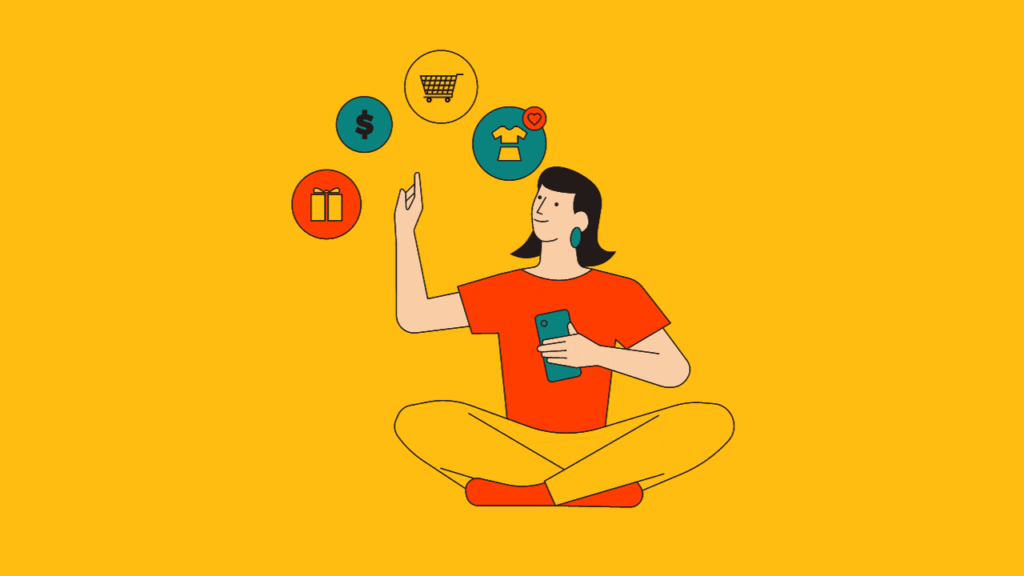
Mobile optimization is crucial for ensuring a seamless user experience and improving your website’s search engine rankings. Here are the top 10 tools to help you optimize your website for mobile devices:
- Google Mobile-Friendly Test: This tool analyzes your website’s mobile-friendliness and provides suggestions for improvement.
- PageSpeed Insights: Google’s PageSpeed Insights measures your website’s performance on mobile devices and offers recommendations to improve speed and usability.
- AMP (Accelerated Mobile Pages): AMP is an open-source framework that optimizes web pages for faster loading on mobile devices.
- Mobile-Friendly Website Design: Creating a responsive website design that adapts to different screen sizes is essential for mobile optimization.
- Mobile-First Indexing: With Google’s mobile-first indexing, prioritize mobile versions of your website for better search engine rankings.
- Mobile App Optimization: If you have a mobile app, optimize it for better performance, speed, and user experience.
- Mobile-Friendly Plugins: Use plugins that enhance mobile optimization, such as lazy loading, caching, and image compression plugins.
- Broken Link Checkers: Regularly check for broken links on your mobile site to ensure a smooth user experience.
- Mobile-Friendly Content: Create mobile-friendly content with shorter paragraphs, bullet points, and clear headings for easy readability on small screens.
- Mobile Analytics Tools: Use mobile analytics tools like Google Analytics to track your website’s performance on mobile devices and make data-driven optimizations.
By leveraging these tools, you can enhance your website’s mobile optimization, improve user experience, and boost your search engine rankings.
XML Sitemap
Fortunately, WordPress automatically generates XML sitemaps for your website, thanks to its built-in features.
To ensure your XML sitemap is up to date and accessible to search engines, you can use SEO plugins like Yoast SEO or All in One SEO Pack. These plugins allow you to customize your XML sitemap and submit it to search engines for better visibility.
By implementing these technical SEO techniques, you can improve the overall performance and visibility of your WordPress website.
Top 10 Tools for XML Sitemap
XML sitemaps are essential for search engine optimization (SEO) as they help search engines understand the structure and content of your website. Here are the top 10 tools to create and manage XML sitemaps:
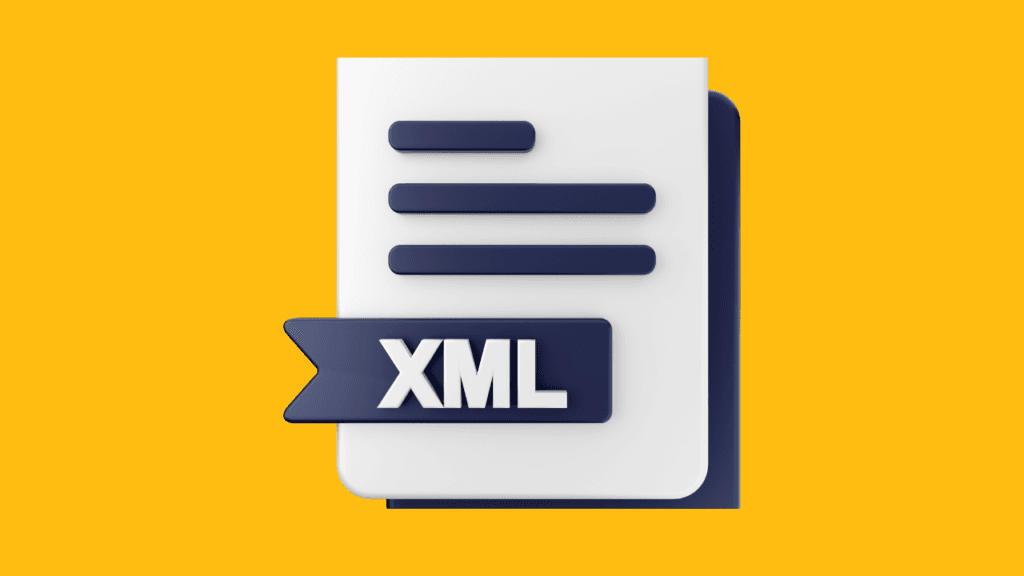
- Google XML Sitemaps: This WordPress plugin generates an XML sitemap that is compatible with major search engines such as Google, Bing, and Yahoo.
- Yoast SEO: One of the most popular SEO plugins for WordPress, Yoast SEO includes a built-in XML sitemap generator that automatically updates whenever you publish new content.
- All in One SEO Pack: Similar to Yoast SEO, this plugin also provides XML sitemap functionality along with a range of other SEO optimization features.
- Screaming Frog: This desktop tool crawls your website and generates an XML sitemap, allowing you to easily identify and fix issues that may affect your site’s SEO.
- SEMrush: A comprehensive SEO tool, SEMrush offers XML sitemap generation as part of its suite of features for analyzing and improving your website’s SEO performance.
- Ahrefs: Known primarily as a backlink analysis tool, Ahrefs also provides XML sitemap generation to help you ensure that your website is properly indexed by search engines.
- Moz Pro: Moz Pro offers a range of SEO tools, including an XML sitemap generator that helps you create and submit sitemaps to search engines for better indexing.
- XML-Sitemaps.com: This online tool generates XML sitemaps for small to medium-sized websites, allowing you to easily create and download a sitemap file.
- Sitemap Generator: Available as both an online tool and a WordPress plugin, Sitemap Generator generates XML sitemaps and helps you submit them to search engines.
- Dynomapper: This visual sitemap generator helps you create XML sitemaps by crawling your website and mapping out its structure, making it easier to optimize your site for SEO.
With these top 10 tools, you can create and manage XML sitemaps for your website, ensuring that search engines can easily crawl and index your content for better SEO performance.
SEO Best Practices for WordPress
Now that we’ve covered the basics of SEO in WordPress, let’s explore some best practices that can help you take your SEO efforts to the next level. These practices are tried and tested by professionals and can make a significant difference in your website’s visibility and ranking. Here are ten SEO best practices for WordPress:
Use SEO-Friendly Permalinks
Permalinks are the permanent URLs of your individual pages and posts. To optimize your permalinks, go to Settings > Permalinks and choose a structure that includes the post name or a combination of the post name and category.
Optimize Your Page Titles and Meta Descriptions
Page titles and meta descriptions are HTML elements that provide information about your web pages to search engines and users. They play a crucial role in SEO and can significantly impact your website’s visibility. Make sure your page titles are descriptive, unique, and contain your target keywords.
Create High-Quality and Engaging Content
Content is at the heart of SEO. Use relevant keywords naturally within your content, and make sure it is well-structured with headings and subheadings..
Optimize Your Images
Images can enhance the visual appeal of your website, but they can also affect its performance if not optimized properly. When adding images to your WordPress website.
Build Quality Backlinks
Backlinks are links from other websites that point to your website. They are an important ranking factor and can significantly impact your SEO efforts. Focus on building high-quality backlinks from reputable websites in your industry. You can do this by reaching out to influencers, guest posting on relevant blogs, or creating valuable content that naturally attracts backlinks.
Use Heading Tags Properly
Heading tags (H1, H2, H3, etc.) help search engines understand the structure and hierarchy of your content. Properly using heading tags can improve the readability and SEO of your website. Use the H1 tag for your main page title and use H2, H3, and so on for subheadings and sections within your content.
Improve Website Speed and Performance
As mentioned earlier, website speed is crucial for both user experience and SEO. Optimize your website’s speed by using a lightweight theme, compressing files, and enabling caching. Regularly monitor your website’s performance and make necessary optimizations to ensure it loads quickly.
Optimize Your Website for Local SEO
If you have a local business, optimizing your website for local SEO is essential. This involves adding your business address, phone number, and other relevant details to your website. You can also create a Google My Business profile and encourage customers to leave reviews, which can boost your local SEO efforts.
Regularly Update Your Website
Regularly updating your website with fresh content and improvements signals to search engines that your website is active and relevant. Publish new blog posts, update old content, and make necessary changes to keep your website up to date.
Monitor and Analyze Your SEO Efforts
It’s important to monitor and analyze your SEO efforts to see what’s working and what needs improvement. Utilize SEO analytics tools like Google Analytics, Search Console, or the built-in features of your SEO plugin to track your website’s performance. Analyze key metrics like organic traffic, bounce rate, and conversion rate to make data-driven decisions and optimize your SEO strategy.
SEO Analytics and Tracking in WordPress
SEO analytics and tracking are crucial for understanding the performance of your WordPress website and optimizing it for search engines. Here are some key points to consider:
- Install an SEO Plugin: Start by installing an SEO plugin like Yoast SEO or All in One SEO Pack. These plugins provide valuable insights and tools for optimizing your website’s SEO.
- Set Up Google Analytics: Integrate Google Analytics with your WordPress website to track important metrics like website traffic, user behavior, and conversion rates. This data will help you understand how users are finding and interacting with your site.
- Enable Search Console: Search Console is another essential tool provided by Google. It helps you monitor your website’s presence in search results, identify indexing issues, and track keyword rankings. Set up Search Console and verify your website to access these valuable insights.
- Track Keyword Rankings: Use an SEO plugin or a dedicated keyword tracking tool to monitor your website’s rankings for target keywords. This will help you understand which keywords are driving organic traffic and identify opportunities for improvement.
- Monitor Backlinks: Backlinks play a crucial role in SEO, so it’s important to track them. Use tools like Ahrefs or Moz to monitor your backlink profile, identify new backlinks, and analyze the quality of those links. This will help you understand the impact of your link building efforts.
- Analyze On-Page Performance: Analyze the performance of individual pages on your website using the analytics provided by your SEO plugin. Look at metrics like page views, bounce rate, time on page, and conversion rates to identify areas for improvement and optimize your content accordingly.
- Track Social Media Metrics: If you’re promoting your website on social media, it’s important to track the performance of your social media campaigns. Use tools like Buffer or Hootsuite to track metrics like engagement, reach, and click-through rates. This will help you understand which social media platforms are driving the most traffic and engagement.
- Set Up Goals and Conversion Tracking: Define specific goals for your website, such as newsletter sign-ups or product purchases, and track conversions using Google Analytics. This will help you understand which marketing channels and strategies are most effective in driving conversions.
- Monitor Site Speed: Website speed is an important ranking factor and affects user experience. Use tools like Google PageSpeed or GTmetrix to check your website’s speed. Optimize website speed by minifying CSS, JavaScript files, and compressing images, and using caching plugins.
- Regularly Review and Improve: SEO is an ongoing process, so it’s important to regularly review your analytics and make necessary improvements. Monitor your website’s performance, analyze the data, and adjust your SEO strategy accordingly. Stay updated with the latest SEO trends and algorithm changes to ensure your website stays optimized.
By implementing these SEO analytics and tracking practices, you can gain valuable insights into your website’s performance and make data-driven decisions to improve your SEO strategy.
Advanced SEO techniques in WordPress
In addition to the basic SEO techniques, there are several advanced strategies you can implement in WordPress to optimize your website for search engines. These techniques include:
- Accelerated Mobile Pages (AMP): Implementing AMP on your WordPress site can improve mobile page load times, which is an important ranking factor. AMP creates stripped-down versions of your pages that load quickly on mobile devices.
- HTTPS and SSL: Switching your website to HTTPS and implementing an SSL certificate can boost your search engine rankings. Google has confirmed that HTTPS is a ranking signal, and it also helps in building trust with your visitors.
- XML Sitemaps: Generate XML sitemaps for your WordPress site and submit them to search engines.
- URL Structure Optimization: Customize your WordPress permalink structure to include relevant keywords. This can improve the visibility of your pages in search results and make your URLs more user-friendly.
- Image Optimization: Optimize your images by compressing them, adding alt tags, and using descriptive file names. This can improve your website’s load time and help your images rank in image search results.
- User Engagement Optimization: Focus on improving user engagement metrics like time on page, bounce rate, and click-through rate. Engaging content and intuitive website design can help improve these metrics and increase your website’s visibility in search results.
- Local SEO: If you have a local business, optimize your website for local search by creating a Google My Business listing, including your address on your website, and getting positive reviews from customers.
- Structured Data: Implement structured data markup using plugins like Yoast SEO or All in One Schema Rich Snippets. This markup helps search engines understand the content on your website and can result in enhanced search listings.
By implementing these advanced SEO techniques in WordPress, you can improve your website’s visibility in search engine results, attract more organic traffic, and ultimately achieve your business goals. Remember to regularly monitor your website’s performance and make necessary improvements to stay ahead in the ever-changing world of SEO.
Troubleshooting common SEO issues in WordPress
While WordPress is a powerful platform for building websites, it is not immune to SEO issues.
- Slow Page Load Times: Slow loading pages can negatively impact SEO. To fix this, optimize your images by compressing them, use a caching plugin to store static versions of your pages, and choose a reliable hosting provider.
- Duplicate Content: This kind of content confuses search engines and results in lower rankings. To address this issue, use canonical tags to specify the preferred version of a page and avoid creating multiple URLs for the same content.
- Broken Links: Broken links affect SEO. Regularly check your website for broken links using plugins like Broken Link Checker, and fix them by updating or redirecting the URLs.
- Indexing Issues: If search engines are not indexing your website properly, check your site’s visibility settings in WordPress to ensure it is not set to discourage search engines. Additionally, submit your XML sitemap to search engines using Google Search Console to help them crawl and index your website.
- Lack of Mobile Optimization: With the majority of internet users accessing websites on mobile devices, it is crucial to have a mobile-friendly website. Use a responsive WordPress theme, optimize images for mobile, and test your website on various devices to ensure it provides a seamless experience.
- Poorly Optimized URLs: Optimized URLs with relevant keywords can improve your website’s visibility in search results. Customize your WordPress permalink structure to include keywords and make your URLs more user-friendly.
- Missing Meta Tags: Install an SEO plugin like Yoast SEO or All in One SEO Pack to easily add meta tags to your WordPress site and optimize them for search engines.
By troubleshooting these common SEO issues in WordPress, you can ensure that your website is optimized for search engines and positioned for success in the online landscape.
Conclusion
In conclusion, WordPress is a powerful platform for creating websites, but it is not without its challenges. This article has highlighted some of the common SEO issues that WordPress users may encounter and provided troubleshooting tips for each of them.
From slow page load times to broken links and indexing issues, there are various steps you can take to improve your website’s visibility and user experience. By optimizing images, using caching plugins, addressing duplicate content, and ensuring mobile optimization, you can enhance your website’s performance in search engine rankings.
Additionally, customizing your URLs and adding meta tags can further boost your website’s visibility. By addressing these SEO issues, you can position your WordPress website for success in the online landscape.
FAQS
How can I improve the visibility of my WordPress website?
Why is mobile optimization important for my WordPress website?
How can I optimize the URLs of my WordPress website?
What are meta tags and why are they important for SEO?
How can I improve the page load time of my WordPress website?
More FAQS
What should I do if my WordPress website has broken links?
What is duplicate content and how can I address it in WordPress?
How can I ensure that my WordPress website is indexed by search engines?
Are there any plugins that can help with WordPress SEO?
What are some other important SEO considerations for WordPress websites?
What IS SEO In WordPress Free Guide Top 10 Plugins. Manglastubh By Ankit Akolkar. Search on Google Free Online Courses.

Welcome to Manglastubh By Ankit Akolkar. Manglastubh website is designed and developed for all kinds of Knowledge-Based Blogs and Articles. Everyone will gain knowledge over here from this website.






