INTRODUCTION
Choosing the right platform to build your website is a critical decision. With WP powering over 40% of all websites on the internet, it is undoubtedly a popular choice for many users. However, the two different versions of WordPress – WordPress.org vs WordPress.com – can create confusion when deciding which one is the right fit for your specific needs. This comprehensive guide will explore the main differences between WordPress.org and WordPress.com to help you make an informed decision and build a successful website.
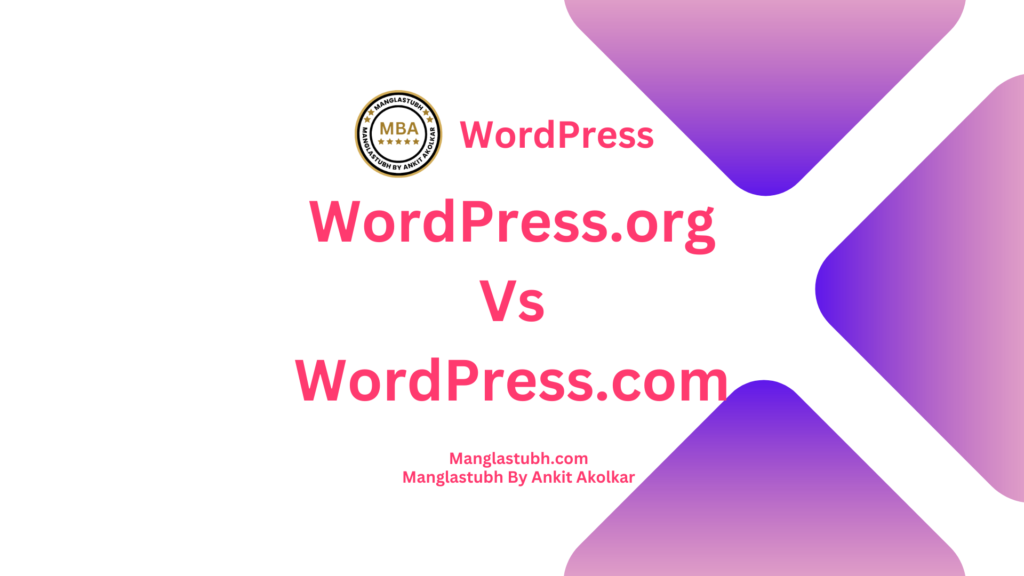
Understanding WordPress.org and WordPress.com
Before diving into the differences between WP.org and WP.com, it is essential to understand what these platforms are and how they operate.
WordPress.org is an open-source content management system (CMS) that allows you to create a fully customizable and self-hosted website. You have complete control over your site’s design, functionality, and hosting.
On the other hand, WordPress.com is a fully hosted platform that provides a more streamlined, all-in-one solution for website creation and management. While it simplifies the website-building process, it does come with some limitations in terms of customization and control.
WordPress.org vs. WordPress.com: Choose the Right Platform
Hosting WordPress.org vs. WordPress.com
One of the most significant differences between WordPress.org and WordPress.com is how your website is hosted.
WordPress.org: With WordPress.org, you are responsible for choosing and managing your hosting provider. This means you will need to purchase a hosting plan from a third-party provider, set up your domain, and install the WP software on your server.
WordPress.com: Hosting is provided by Automattic, the company behind WordPress.com. You do not need to worry about hosting, security, or updates, as these are all managed for you by the platform.
Customization and Control
Customization and control are other critical factors to consider when comparing WordPress.org and WordPress.com.
WordPress.org: With WordPress.org, you have complete control over your website’s design and functionality. You can choose from thousands of themes and plugins, as well as modify the site’s code if needed. This makes it an ideal choice for users who want the freedom to create a fully customized website.
WordPress.com: Customization options are more limited on WordPress.com. While you can still choose from a selection of themes, access to custom themes, plugins, and code modifications is restricted, especially on the lower-tiered plans.
“WordPress.org and WordPress.com each offer unique opportunities to bring your vision to life; whether you crave complete creative control or a streamlined, hassle-free experience, the right platform awaits, ready to transform your dreams into digital reality.”
Manglastubh By Ankit Akolkar
Cost WordPress.org vs. WordPress.com
The cost of building and maintaining your website is another critical difference between WordPress.org and WordPress.com.
WordPress.org: While the WP software is free, you will need to pay for your domain name and hosting. Additionally, some themes and plugins may come with a cost. Overall, the cost of a WordPress.org website will vary depending on the hosting provider, domain, and additional features you choose.
WordPress.com: WordPress.com offers a range of pricing plans, starting with a limited free plan that includes a WordPress.com subdomain and basic features. Paid plans provide additional features, custom domain support, and increased storage. However, the cost of a WordPress.com site can add up over time, especially if you need to upgrade to higher-tier plans for more customization and functionality.
E-commerce Capabilities
If you plan to create an online store or sell products and services through your website, it is essential to consider the e-commerce capabilities of each platform.
WordPress.org: With WordPress.org, you have full control over your e-commerce options. You can choose from a variety of e-commerce plugins like WooCommerce. Which allows you to create a fully functional online store with extensive customization options.
WordPress.com: E-commerce capabilities on WordPress.com are limited, particularly on the lower-tiered plans. To access e-commerce features, you will need to upgrade to the Business or eCommerce plan. Which can be more expensive than self-hosted e-commerce solutions.
Maintenance and Updates
Maintaining and updating your website is a crucial aspect of website ownership that differs between WordPress.org and WordPress.com.
WordPress.org: As a self-hosted website owner, you are responsible for maintaining your website’s security, updates, and backups. While this offers more control, it can be time-consuming and require some technical knowledge. However, many plugins and tools are available to help streamline the maintenance process.
WordPress.com: Maintenance, updates, and security are all handled by Automattic, making it a more hands-off solution for users who prefer not to deal with these aspects. However, this means you have less control over when updates are implemented and may experience downtime during maintenance periods.
Which Platform is Right for You?
The choice between WordPress.org and WordPress.com depends on your specific needs, preferences, and technical abilities. Here are some recommendations based on different user scenarios:
- For users who want complete control and customization: If you are comfortable with some technical aspects of website management and want full control over your site’s design and functionality, WordPress.org is the best choice.
- For users who prefer a hands-off, simplified experience: If you want a more straightforward website-building process without worrying about hosting, updates, and maintenance, WordPress.com may be the better option.
- For users on a tight budget: While both platforms have costs associated with them, WordPress.org tends to be more cost-effective in the long run, particularly if you need more advanced features and customization options.
- For users planning to create an online store: WordPress.org is the recommended choice for those who want to build a fully customizable and robust e-commerce website.
Conclusion
The main differences between WordPress.org and WordPress.com lie in hosting, customization, cost, e-commerce capabilities, and maintenance. While both platforms are built on the same core software, they cater to different user needs and preferences. By understanding the key differences, you can make an informed decision about which platform is best suited for your website project, ensuring a successful and satisfying online presence.
Frequently Asked Questions
What is the primary difference between WordPress.org and WordPress.com?
Do I need to purchase hosting for both WordPress.org and WordPress.com?
Can I install custom themes and plugins on both WordPress.org and WordPress.com?
Is there a free version of WP available?
Which platform is better for creating an e-commerce website?
More FAQ
Are updates and maintenance handled the same way on both platforms?
Can I switch from WordPress.com to WordPress.org or vice versa?
Which platform is more affordable in the long run?
Which platform is more suitable for beginners with no technical knowledge?
Can I use my custom domain on both WordPress.org and WordPress.com?
WORDPRESS.ORG VS. WORDPRESS.COM: CHOOSE THE RIGHT PLATFORM. Manglastubh By Ankit Akolkar. Search on Google Free Online Courses. Free SEO Tools.

Welcome to Manglastubh By Ankit Akolkar. Manglastubh website is designed and developed for all kinds of Knowledge-Based Blogs and Articles. Everyone will gain knowledge over here from this website.






